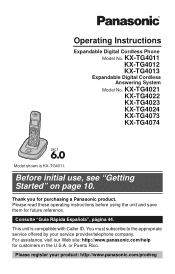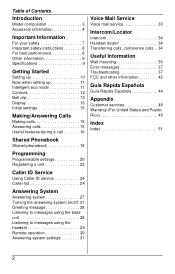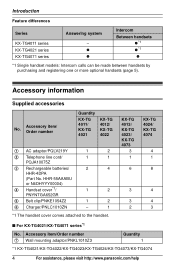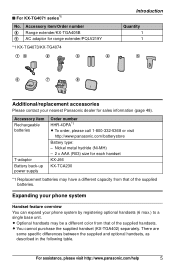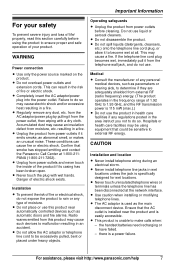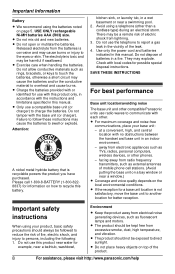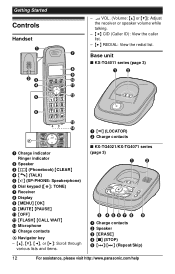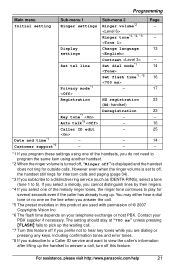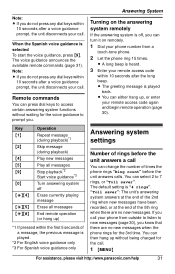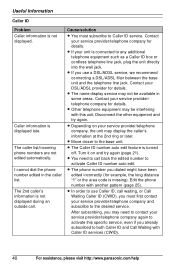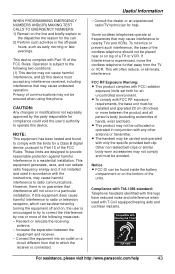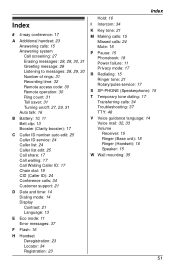Panasonic KXTG4011 Support Question
Find answers below for this question about Panasonic KXTG4011 - EXP CORDLESS PH/ANS SYS.Need a Panasonic KXTG4011 manual? We have 1 online manual for this item!
Question posted by clinton0879 on July 7th, 2011
Dropped Calls
i have a KX-TG4011 Phone. i also run a G/N Wi-fi router. It does not fade in and out, it just drops
The phone drops calls all the time. Any answers?
Current Answers
Related Panasonic KXTG4011 Manual Pages
Similar Questions
How Can I Install Calling Numbers In My Panasonic Phone Kx-tg7871 Phone? I Am 89
Am 89 Years Of Age And Need To Install Calling Numbers In My Panasonic Phone Kx-tg7871. Manual Very ...
Am 89 Years Of Age And Need To Install Calling Numbers In My Panasonic Phone Kx-tg7871. Manual Very ...
(Posted by glw50 8 years ago)
Panasonic Kxtg4011 - Exp Cordless Ph/ans
how do I listen to messages?
how do I listen to messages?
(Posted by mcandrew2 10 years ago)
If Panasonice Kx-t7730 Phone Is Busy How Call Automatically Transfer To
intercom
intercom
(Posted by squinet2guimu 10 years ago)
When A Phone Call Is Answered, It Gets Disconnected
It only happens to any KXT7731, when a different phone is attached the problem does not occur
It only happens to any KXT7731, when a different phone is attached the problem does not occur
(Posted by liebermansy 11 years ago)