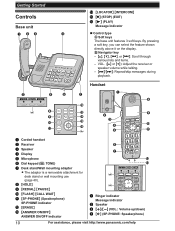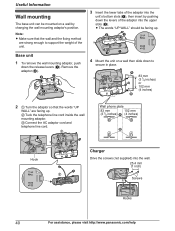Panasonic KXTG4771 Support Question
Find answers below for this question about Panasonic KXTG4771.Need a Panasonic KXTG4771 manual? We have 1 online manual for this item!
Question posted by johncindy8 on May 27th, 2014
Phone Static
Current Answers
Answer #1: Posted by BusterDoogen on May 27th, 2014 4:29 PM
I hope this is helpful to you!
Please respond to my effort to provide you with the best possible solution by using the "Acceptable Solution" and/or the "Helpful" buttons when the answer has proven to be helpful. Please feel free to submit further info for your question, if a solution was not provided. I appreciate the opportunity to serve you!
Related Panasonic KXTG4771 Manual Pages
Similar Questions
Can I answer another call while I am currently talking on phone?
Telephone has no message but the message indicator light blinks continuously. How do I correct the p...
I just unboxed my new Panasonic KX-TG4771 corded/cordless phone set. I am trying to set the date and...
What type of replacement battery is used in the Panasonic KX-TG-9331CT phones?