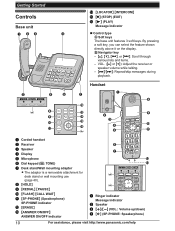Panasonic KXTG4771 Support Question
Find answers below for this question about Panasonic KXTG4771.Need a Panasonic KXTG4771 manual? We have 1 online manual for this item!
Question posted by graciemeadows on June 16th, 2015
Continuous Message Blinking Light
Current Answers
Answer #1: Posted by BusterDoogen on June 16th, 2015 12:35 PM
maximum of 64 messages can be recorded.
Note:
When message memory becomes full:
- "Messages full" is shown on the base
unit and handset display.
- The ANSWER ON/OFF indicator on the base
unit flashes rapidly if the answering system is
turned on.
Message alert
You can select whether or not the message
indicator on the handset flashes slowly when new
messages are recorded. The default setting is
"On".
I hope this is helpful to you!
Please respond to my effort to provide you with the best possible solution by using the "Acceptable Solution" and/or the "Helpful" buttons when the answer has proven to be helpful. Please feel free to submit further info for your question, if a solution was not provided. I appreciate the opportunity to serve you!
Related Panasonic KXTG4771 Manual Pages
Similar Questions
How do I change my outgoing message on my KX-TG4771? I can't find my booklet.
Have experienced continuous static with new Panasonic KX TG4771 phone. Have replaced filter twice, t...
How do I turn on the message indicator?