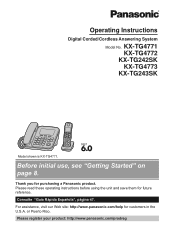Panasonic KXTG4771 Support Question
Find answers below for this question about Panasonic KXTG4771.Need a Panasonic KXTG4771 manual? We have 1 online manual for this item!
Question posted by vmreid22 on July 11th, 2013
Setting Time And Date On Panasonic Kx-tg4771
I just unboxed my new Panasonic KX-TG4771 corded/cordless phone set. I am trying to set the date and time with no success. Should I wait until all the hansets are fully charged before I make another attempt?
Current Answers
Answer #1: Posted by TommyKervz on July 12th, 2013 12:04 AM
Greetings - Please download and refer to page 8 of your headsets' User Guide on the page linked to below for your desired directions -
http://www.helpowl.com/manuals/Panasonic/KXTG4771/155390
http://www.helpowl.com/manuals/Panasonic/KXTG4771/155390
Answer #2: Posted by TommyKervz on July 12th, 2013 12:04 AM
Greetings - Please download and refer to page 8 of your headsets' User Guide on the page linked to below for your desired directions -
http://www.helpowl.com/manuals/Panasonic/KXTG4771/155390
http://www.helpowl.com/manuals/Panasonic/KXTG4771/155390
Related Panasonic KXTG4771 Manual Pages
Similar Questions
Phone Model Kx Tg4771 Answering Calls While On Phone
Can I answer another call while I am currently talking on phone?
Can I answer another call while I am currently talking on phone?
(Posted by judyputts2win 8 years ago)
Is Kx-tga470 Extension Handset Compatible With Kx-tg242sk?
I bought a Panasonic KX-TG242SK corded phone (base unit only, no extension cordless handset). I want...
I bought a Panasonic KX-TG242SK corded phone (base unit only, no extension cordless handset). I want...
(Posted by emycervantes 9 years ago)
Panasonic Cordless Phone - Kx Tg 4744
I Bought A Panasonic Kx -tg 4744 Dect 6.0 Cordless Phone . Even Though The Caller Id Function Is Act...
I Bought A Panasonic Kx -tg 4744 Dect 6.0 Cordless Phone . Even Though The Caller Id Function Is Act...
(Posted by PKSSRIDHARAN 10 years ago)
What Is The Talk Time Available On A Fully Charged Battery?
(Posted by iddledew 11 years ago)
Battery For Kx-tg4771
Why rechargeable batteries, instead of the more regular AA batteries, such as Duracell or Eveready??...
Why rechargeable batteries, instead of the more regular AA batteries, such as Duracell or Eveready??...
(Posted by dherst4 11 years ago)