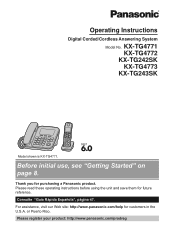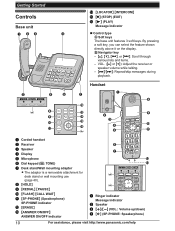Panasonic KXTG4771 Support Question
Find answers below for this question about Panasonic KXTG4771.Need a Panasonic KXTG4771 manual? We have 1 online manual for this item!
Question posted by dherst4 on January 2nd, 2013
Battery For Kx-tg4771
Why rechargeable batteries, instead of the more regular AA batteries, such as Duracell or Eveready?? I used to have a base for recharging several sizes of batteries, but discarded it some time ago. Now, I have to buy another one???
Current Answers
Related Panasonic KXTG4771 Manual Pages
Similar Questions
Phone Model Kx Tg4771 Answering Calls While On Phone
Can I answer another call while I am currently talking on phone?
Can I answer another call while I am currently talking on phone?
(Posted by judyputts2win 8 years ago)
Re: Phone Model Kx-tg4771 - How Retrieve Messages Remotely?
(Posted by josephgaynor 8 years ago)
Continuous Message Blinking Light
Telephone has no message but the message indicator light blinks continuously. How do I correct the p...
Telephone has no message but the message indicator light blinks continuously. How do I correct the p...
(Posted by graciemeadows 8 years ago)
Phone Static
Have experienced continuous static with new Panasonic KX TG4771 phone. Have replaced filter twice, t...
Have experienced continuous static with new Panasonic KX TG4771 phone. Have replaced filter twice, t...
(Posted by johncindy8 9 years ago)
Setting Time And Date On Panasonic Kx-tg4771
I just unboxed my new Panasonic KX-TG4771 corded/cordless phone set. I am trying to set the date and...
I just unboxed my new Panasonic KX-TG4771 corded/cordless phone set. I am trying to set the date and...
(Posted by vmreid22 10 years ago)