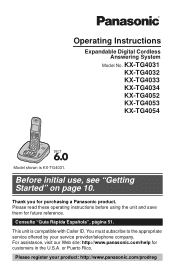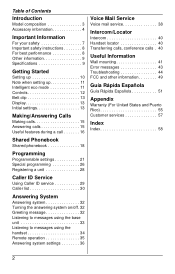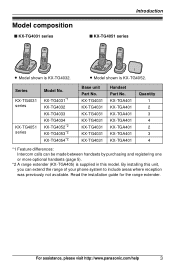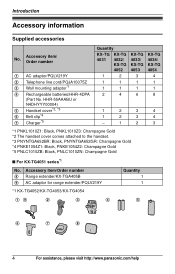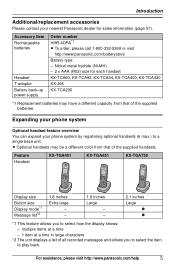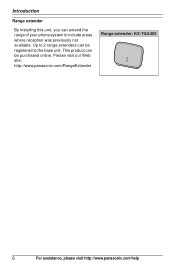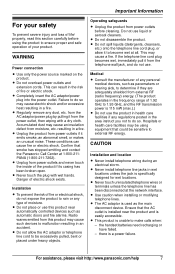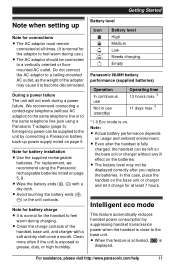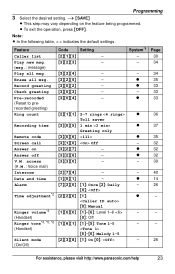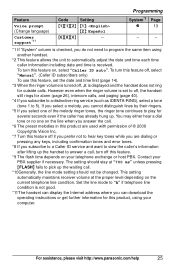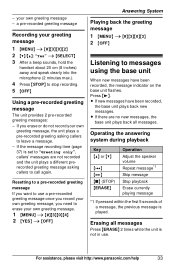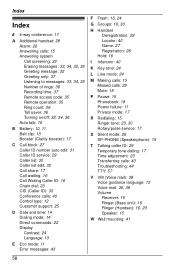Panasonic KX-TG4031B Support Question
Find answers below for this question about Panasonic KX-TG4031B.Need a Panasonic KX-TG4031B manual? We have 1 online manual for this item!
Question posted by jonmtario on June 6th, 2012
Delete Greet
need to erase old greeting lost my manual
Current Answers
Related Panasonic KX-TG4031B Manual Pages
Similar Questions
How To Reset To Factory Fresh Phone Kx-tg7743s
Phone model KX-TG7743S Need to reset phone back to it's original & retry and start re-programing...
Phone model KX-TG7743S Need to reset phone back to it's original & retry and start re-programing...
(Posted by jmak180 10 years ago)
I Need The Additional Handset Installation Manual For Panasonic Kt-tg4022. Help
(Posted by sue14322 10 years ago)
How Do I Change Outgoing Greeting On My Kx-tga101cs Cordless Phone. Lost Manual.
(Posted by santina1 11 years ago)
I Need A Copy Of The Manual For The Panasonic Cordless Phone System Kx-tg7745
I just bought this phone system & misplaced the manual . Can I get a pdf copy of the manual to v...
I just bought this phone system & misplaced the manual . Can I get a pdf copy of the manual to v...
(Posted by dph1954 11 years ago)
Kx-t7736 - Need Step By Step Instr. To Change # Of Rings For Incoming Calls.
(Posted by ourlady 12 years ago)