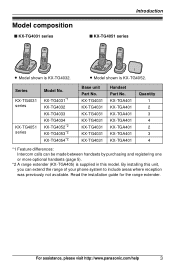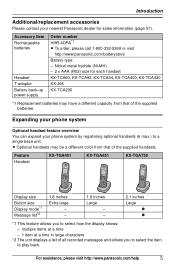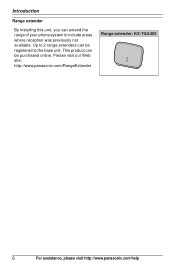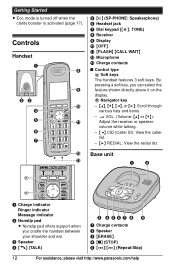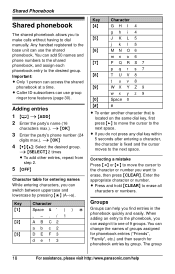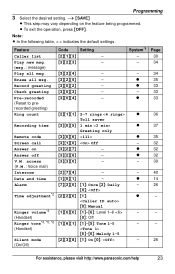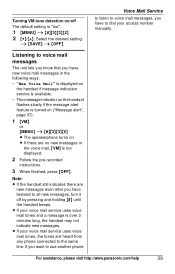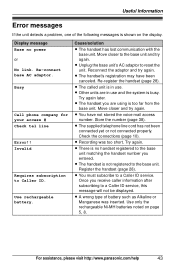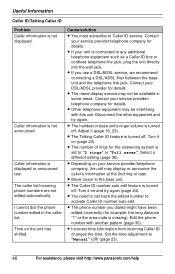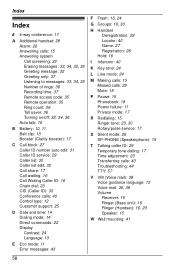Panasonic KXTG4031 Support Question
Find answers below for this question about Panasonic KXTG4031 - EXP CORDLESS PH/ANS SYS.Need a Panasonic KXTG4031 manual? We have 1 online manual for this item!
Question posted by bevpa on September 24th, 2011
Recording A Phone Call
Does this set record a phone call?
Current Answers
Related Panasonic KXTG4031 Manual Pages
Similar Questions
Panasonic Cordless Phone Troubleshooting Kx-tga246w. No Dial Tone
When TALK button is pressed, I get no dial tone. Phone emits 3 short beeps and phone window says, "n...
When TALK button is pressed, I get no dial tone. Phone emits 3 short beeps and phone window says, "n...
(Posted by Douglldo 9 years ago)
Panasonic Kxtg4011 - Exp Cordless Ph/ans
how do I listen to messages?
how do I listen to messages?
(Posted by mcandrew2 10 years ago)
How To Record Voicemail Message On Panasonic Kxtg4031
how to record new voicemail message on my Panasonic KXTg 4031?
how to record new voicemail message on my Panasonic KXTg 4031?
(Posted by dnnh 10 years ago)
Missed Calls
What do I need to do to see calls that were missed...shows phone number who called and didn't leave ...
What do I need to do to see calls that were missed...shows phone number who called and didn't leave ...
(Posted by dicorey 10 years ago)
I Am Looking For A Cordless Phone That Can Record Your Conversation.
(Posted by Billyred 11 years ago)