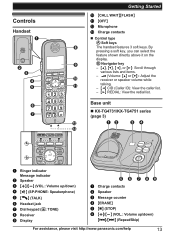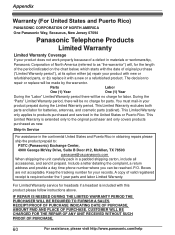Panasonic KXTG4743 Support Question
Find answers below for this question about Panasonic KXTG4743.Need a Panasonic KXTG4743 manual? We have 1 online manual for this item!
Question posted by Billyred on February 22nd, 2013
I Am Looking For A Cordless Phone That Can Record Your Conversation.
The person who posted this question about this Panasonic product did not include a detailed explanation. Please use the "Request More Information" button to the right if more details would help you to answer this question.
Current Answers
Related Panasonic KXTG4743 Manual Pages
Similar Questions
Panasonic Cordless Phone Troubleshooting Kx-tga246w. No Dial Tone
When TALK button is pressed, I get no dial tone. Phone emits 3 short beeps and phone window says, "n...
When TALK button is pressed, I get no dial tone. Phone emits 3 short beeps and phone window says, "n...
(Posted by Douglldo 9 years ago)
Answering Machine In Panasonic Kxtg4771c Cordless Phone
Hi, Is the Panasonic KX-TG4771C cordless phoneanswering machine a plug and use feature? Do I need to...
Hi, Is the Panasonic KX-TG4771C cordless phoneanswering machine a plug and use feature? Do I need to...
(Posted by florencewong3 11 years ago)
When Callers Call To Leave A Message There's An Echo. How Do We Get Rid Of Echo
We have a KX-tg4743 digital cordless answering system 6.0 plus purchased about 3 months ago. The ech...
We have a KX-tg4743 digital cordless answering system 6.0 plus purchased about 3 months ago. The ech...
(Posted by sanders1060 11 years ago)
Cordless Phone/fax
Why is it that the cordless phone won't charge? I haven't been able to use it. The speaker phone wor...
Why is it that the cordless phone won't charge? I haven't been able to use it. The speaker phone wor...
(Posted by mariafebles 11 years ago)
I Need A Cordless Phone That Is Compatible With A Panasonic Vb-44030
I need a cordless phone that is compatible with vb-44030 that can be use by the attendent
I need a cordless phone that is compatible with vb-44030 that can be use by the attendent
(Posted by rhenderson 11 years ago)