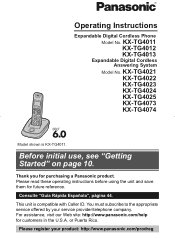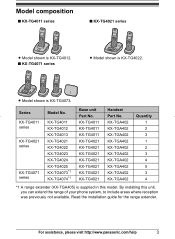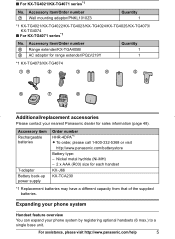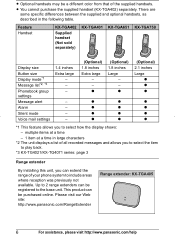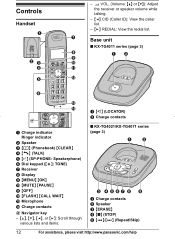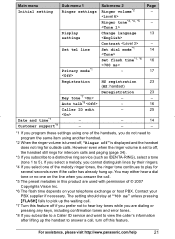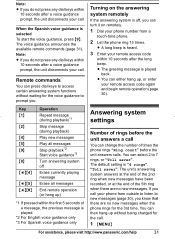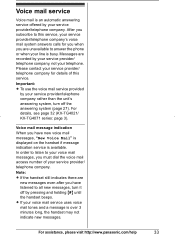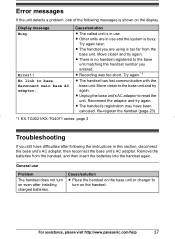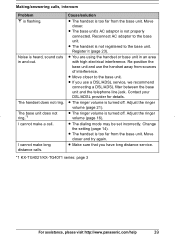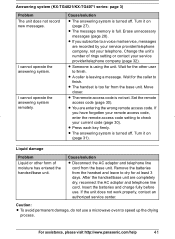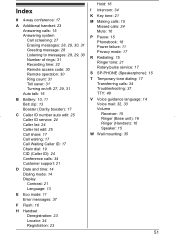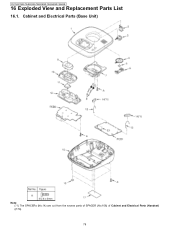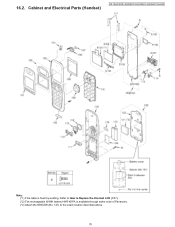Panasonic KX-TG4021N Support Question
Find answers below for this question about Panasonic KX-TG4021N.Need a Panasonic KX-TG4021N manual? We have 2 online manuals for this item!
Question posted by dd2wob22 on June 21st, 2013
While Talking On The Phone, The Sound Cuts Out Every Few Seconds.
How can this be fixed? Is it a battery problem? We have 4 handsets and this happens on every one.
Current Answers
Answer #1: Posted by TommyKervz on June 21st, 2013 10:32 PM
Greetings - If it were batteries 1) The headsets would even go off 2) The issue would not be encountered accross all 4 headsets. Something about the entire phone setup (the main based station) or the telephone line aught to have glitches. It will take a someone with a good background to troubleshoot the issue and have it sorted.
Related Panasonic KX-TG4021N Manual Pages
Similar Questions
My Phone Was Link To Panasonic Kx-470s, I Lost Connection And It Won't Pair Any
Now is asking for the pin, since I forgat the pin number, Ichanged for a new one, but it won't take ...
Now is asking for the pin, since I forgat the pin number, Ichanged for a new one, but it won't take ...
(Posted by jvazquezgc 10 years ago)
How Do I Get A Handset Only For My Expandable Phone System
model # kx-tg4021 need another handset
model # kx-tg4021 need another handset
(Posted by tinaamenta 10 years ago)
While Talking On The Phone The It Just Goes Dead Y?
(Posted by cutietr 10 years ago)
I Need To Put A New Message On The Phone But Don't Have The Manual.
Lost the manual; don't like the pre-recorded message.
Lost the manual; don't like the pre-recorded message.
(Posted by Kikijones1 10 years ago)