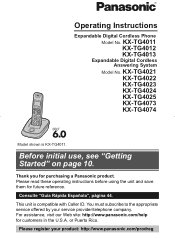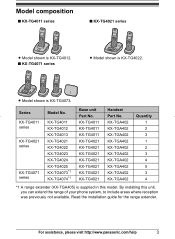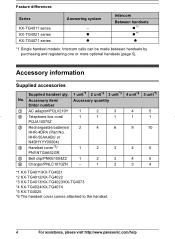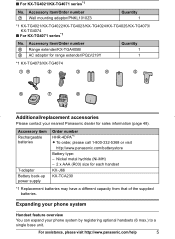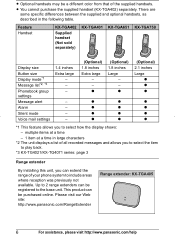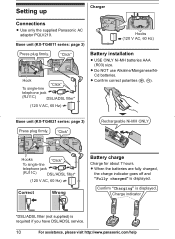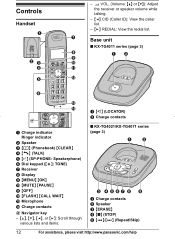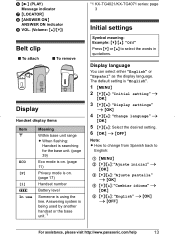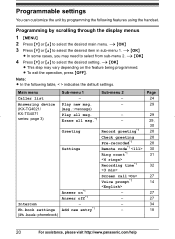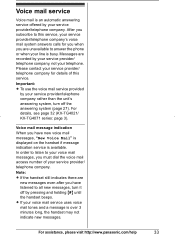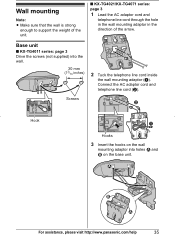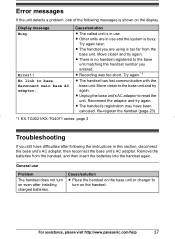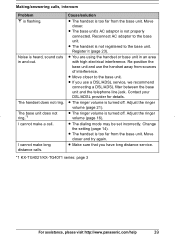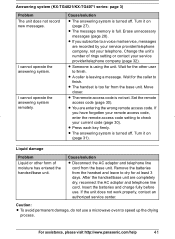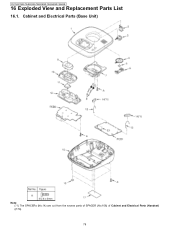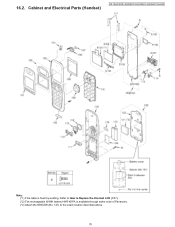Panasonic KX-TG4021N Support Question
Find answers below for this question about Panasonic KX-TG4021N.Need a Panasonic KX-TG4021N manual? We have 2 online manuals for this item!
Question posted by tinaamenta on January 11th, 2014
How Do I Get A Handset Only For My Expandable Phone System
Current Answers
Answer #1: Posted by BusterDoogen on January 11th, 2014 11:41 AM
I hope this is helpful to you!
Please respond to my effort to provide you with the best possible solution by using the "Acceptable Solution" and/or the "Helpful" buttons when the answer has proven to be helpful. Please feel free to submit further info for your question, if a solution was not provided. I appreciate the opportunity to serve you!
Related Panasonic KX-TG4021N Manual Pages
Similar Questions
Lost the manual; don't like the pre-recorded message.
How can this be fixed? Is it a battery problem? We have 4 handsets and this happens on every one.
How do you add 2 more phones to KX-TG6644? Is there an unlock code to register?