Panasonic KXTG2620 Support Question
Find answers below for this question about Panasonic KXTG2620 - 2.4 GHZ DIG CORDLESS.Need a Panasonic KXTG2620 manual? We have 1 online manual for this item!
Question posted by wswarts on May 15th, 2014
Blocking Telemarketer Calls
Is there a way I can block - say for instance - the last number that called me? This "unavailable" number appears so many times a day I want to get rid of it
Current Answers
There are currently no answers that have been posted for this question.
Be the first to post an answer! Remember that you can earn up to 1,100 points for every answer you submit. The better the quality of your answer, the better chance it has to be accepted.
Be the first to post an answer! Remember that you can earn up to 1,100 points for every answer you submit. The better the quality of your answer, the better chance it has to be accepted.
Related Panasonic KXTG2620 Manual Pages
KXTG2620 User Guide - Page 1


Operating Instructions
2.4 GHz Digital Cordless Phone
Model No. Please read these Operating Instructions before initial use this feature, ... using the unit and save for customers in the U.S.A. or Puerto Rico. KX-TG2620 Model No. KX-TG2621
2.4 GHz Digital Cordless Phone with Caller ID. For assistance, visit our website:
http://www.panasonic.com/phonehelp for future reference. KX-TG2622
...
KXTG2620 User Guide - Page 4


... these instructions. Hospitals or health care facilities may be using equipment that smoke has stopped emitting and contact the Panasonic Call Center at the network interface.
L Do not dispose of 2.4 GHz to 2.48 GHz, and the power output is 100 mW (max.).) Do not use with the product only, in accordance with the...
KXTG2620 User Guide - Page 5


...
5 L If you use the handset near 2.4 GHz electrical appliances may be heard. Do not use benzine...Do not place heavy objects on top of time, unplug the product from the microwave oven and...: Near obstacles such as hills, tunnels, underground, near another cordless phone's base unit, noise may be shortened when the product...calling distance may be exposed to the base unit. L The product should not...
KXTG2620 User Guide - Page 6
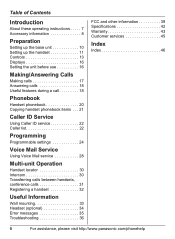
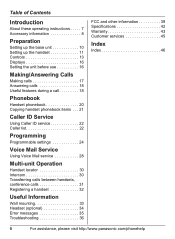
... Displays 16 Setting the unit before use 16
Making/Answering Calls
Making calls 17 Answering calls 18 Useful features during a call 18
Phonebook
Handset phonebook 20 Copying handset phonebook items ....service 28
Multi-unit Operation
Handset locator 30 Intercom 30 Transferring calls between handsets, conference calls 31 Registering a handset 32
Useful Information
Wall mounting 33 Headset ...
KXTG2620 User Guide - Page 9


L TTY users (hearing or speech impaired users) can call 1-800-332-5368. For assistance, please visit http://www.panasonic.com/phonehelp
9
Introduction
Additional/replacement accessories
Accessory item
Order number
Rechargeable nickel metal hydride (Ni-MH) battery
HHR-P105
Headset
...
PQKE10393Z1
Sales and support information
L To order replacement accessories, call 1-866-605-1277.
KXTG2620 User Guide - Page 11


... the battery is fully charged, "Charge completed" is KX-TG2620. L Model shown is displayed. For assistance, please visit http://www.panasonic.com/phonehelp
11 Please call 1-800-8-BATTERY (1-800822-8837) for 6 hours before initial use. Setting up the handset
Connecting the charger
Available model: KX-TG2622 L Use only the included Panasonic...
KXTG2620 User Guide - Page 16


...use
Note:
L In these operating instructions, soft key names are written inside brackets, the same way as other functions are assigned to soft keys, pay attention to soft keys to save. Example: ... line service. Preparation
Handset soft keys
The handset features 2 soft keys.
Soft keys: {Rcvd calls}, {Phonebook}, {Flash}, etc. The default setting is "English".
1 {MENU} i {0}{8}
2 Select...
KXTG2620 User Guide - Page 17


...correct a digit, press {CLEAR}.
2 Press {C} or {Call}. 3 When you finish talking, press {OFF}.
Press repeatedly to the receiver, press {C}.
Using the speakerphone
1 Lift the handset, dial the phone number,
and press {s}. L Speak alternately with a PBX:
1 {9} i {PAUSE} i Dial the phone
number.
2 {C}
Note: L A 3.5 second pause is inserted each
time {PAUSE} is pressed. i {CLEAR} i {OFF...
KXTG2620 User Guide - Page 18


... phone is connected on the same line (page 10), you can also take the
call by pressing any button except {^}, {V or {OFF}. (Any key talk feature)
2 ...page 31, "Transferring calls between handsets, conference calls".
2 Press {HOLD} again. L You can also answer the call by pressing {C}. Making/Answering Calls
Answering calls
When a call is kept on hold for an outside call, you can turn...
KXTG2620 User Guide - Page 19


... {*} (TONE) before entering access numbers which require tone dialing. You can improve sound clarity when the handset is a soft key visible on again automatically during an outside call . on " or
"Booster off...line noise.
Note:
L To change the flash time, see page 27. Please contact your host PBX such as transferring an extension call while on the condition and quality of this feature...
KXTG2620 User Guide - Page 20


...number.
Editing/correcting a mistake Press {} to move the cursor to the phonebook
1 {Phonebook}
2 {Add}
3 Enter the name (max. 16 characters). Adding items to the next space. Finding and calling... on the same dial key, first press {>} to move the cursor to the character or number you want to the handset phonebook and search for alphabetically by scrolling through all items
1 {Phonebook} i...
KXTG2620 User Guide - Page 21


... the long beep.
Copying all of the phonebook items from one phonebook item, press {PAUSE} to tone. i
{Call}
Note: L When storing a calling card access
number and your PIN in the handset phonebook, without having to dial phone numbers in the phonebook
1 Find the desired item (page 20, 21). Copying an item
1 {MENU} i {#}{1} 2 Press {^} or...
KXTG2620 User Guide - Page 22


... ID Service
Using Caller ID service
This unit is displayed: - Consult your area. The number of times the caller called you viewed the caller list or answered a call to "×9"). L If the same caller calls more than once, it matches a phone number stored in the phonebook, the stored name is displayed and logged in the other...
KXTG2620 User Guide - Page 23


...'s area code are automatically edited.
Local phone number
Example: 1-555-321-5555
4 {C}
Caller ID number auto edit feature Once you call back an edited number, the unit can automatically edit other incoming phone numbers each time you want to edit once again. Caller ID Service
Note: L Phone numbers from that , phone numbers from the 4 most recently
edited area codes...
KXTG2620 User Guide - Page 27


r -
*1 If you subscribe to Caller ID service and want to answer a call, turn off this product using your computer. {MENU} i "Customer...
The handset can select whether or not key tones are heard when keys are on page 28. Programming
Feature Set flash time*6
Set line mode*7 Store VM access# V.M.
access VM tone detect Voice enhancer
Feature code {0}{5}{2}
{0}{5}{3} {0}{7}{1} {3} {0}{7}{2} ...
KXTG2620 User Guide - Page 28


...calls for you when you hear a series of this service in your access number (max. 32
digits). Your phone is an automatic answering service offered by your telephone service
provider for the required pause time...are unavailable to Voice Mail
service. - i {Save} i {OFF}
Note: L When storing your Voice Mail access
number and your telephone service provider's Voice Mail access number. ...
KXTG2620 User Guide - Page 30


...unit:
To stop paging, press {OFF}. Intercom
Available model: KX-TG2622
Intercom calls can be made between 2 handsets. Note: L If you hear 2 tones (page 26).
...Handset: To stop paging, press {HANDSET LOCATOR}. Making an intercom call
1 {INTERCOM}
L The destination handset beeps for intercom calls.
30
For assistance, please visit http://www.panasonic.com/phonehelp Handset: To ...
KXTG2620 User Guide - Page 35


...press the button again.
L The handset's registration may have not stored the Voice Mail access number.
L A handset button was pressed while the handset was an error. L Another handset user...phonehelp
35 Store VM access#
Cause/solution L Another handset or the called handset is in use .*1 L The handset you are calling is too far from the base unit.*1
L The handset's registration ...
KXTG2620 User Guide - Page 36
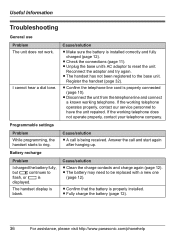
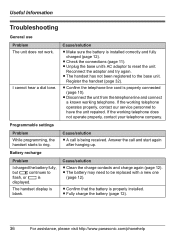
... cord is blank. If the working telephone operates properly, contact our service personnel to reset the unit. Battery recharge
Cause/solution
L A call and start again after hanging up. Answer the call is displayed.
L Fully charge the battery (page 12).
36
For assistance, please visit http://www.panasonic.com/phonehelp L Unplug the base...
KXTG2620 User Guide - Page 38


... your unit is connected to any additional telephone equipment such as a Caller ID box or cordless telephone jack, disconnect the unit from the equipment and plug the unit directly into the wall...the long distance "1" or the area code is being transferred to you may need to call back the edited number to activate this unit.
Disconnect the other equipment and try again (page 26). L The...
Similar Questions
How To Block Outside Calls On Panasonic Kx-nt346, Please
(Posted by pedroramirez 1 year ago)
How Can I Know Who Called Me The Last Time?
How can i know who called me the last time?
How can i know who called me the last time?
(Posted by emiliosalameh2 2 years ago)
Have Kx-tg7622 Want To Block Ananamous Calls
need to block calls , comes in as anonamo
need to block calls , comes in as anonamo
(Posted by Rubbdonald 7 years ago)
Blocking A Phone Number From Calling Me.
How do I block a call on a Panasonic phone KX-TGA421
How do I block a call on a Panasonic phone KX-TGA421
(Posted by loenbrow 7 years ago)
How To Block A Phone Number On Panasonic Cordless Phone Kx Tga660
(Posted by amdark 10 years ago)

