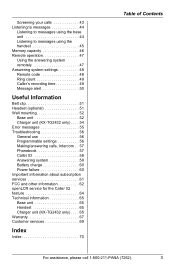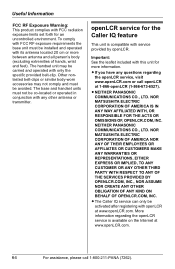Panasonic KXTG2432 Support Question
Find answers below for this question about Panasonic KXTG2432 - 2.4 GHZ W/CID.Need a Panasonic KXTG2432 manual? We have 1 online manual for this item!
Question posted by woofnmew2 on August 1st, 2011
My Kxtg2432 Has Three Handsets. Can I Add A Fourth Handset To This Unit? If So
will me kxtg2432 support 3 handsets? If so, what handset do I need to purchase?
Current Answers
Related Panasonic KXTG2432 Manual Pages
Similar Questions
Panasonic Kx-tg4741 Dect 6.0 Plus
How many handsets can the base unit of the Panasonic KX-TG4741 Dect 6.0 Plus support?
How many handsets can the base unit of the Panasonic KX-TG4741 Dect 6.0 Plus support?
(Posted by cenholm 8 years ago)
No Display On My Base Unit; No Connexion Between Handsets And Base Unit
Note that I tried registering the handset to base unit, without success. Virgile
Note that I tried registering the handset to base unit, without success. Virgile
(Posted by virgilebuffoni 9 years ago)
How To Add Numbers To Base Unit Phone Book Without Use Of Cordless Handset
I want to use the phone but have no use for the cordless hanset
I want to use the phone but have no use for the cordless hanset
(Posted by cmdavis 9 years ago)
Dect 6.0 Handsets Case #30891077
On July 25th I ordered two handsets from your factory. My original purchase of the Model KX-TG4732B ...
On July 25th I ordered two handsets from your factory. My original purchase of the Model KX-TG4732B ...
(Posted by bemcwath 10 years ago)
My Unit And All Handsets Show 'line In Use' Even Though No One Is On The Phone
After sitting for a short time, the unit goes to "line in use" on the base unit and all handsets eve...
After sitting for a short time, the unit goes to "line in use" on the base unit and all handsets eve...
(Posted by stealthammo 11 years ago)