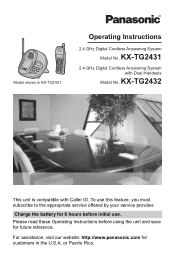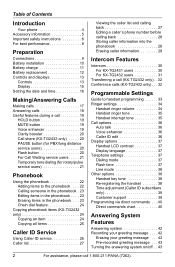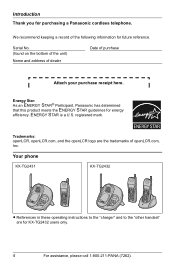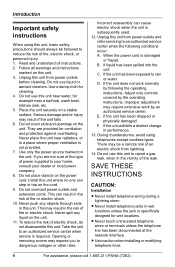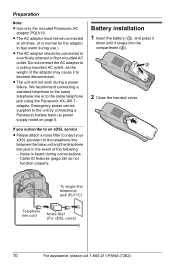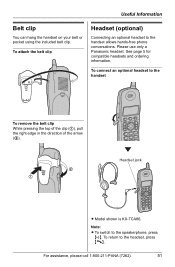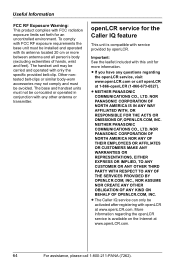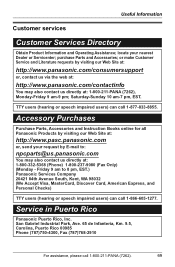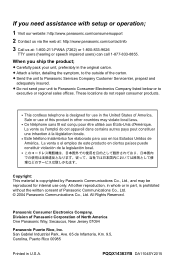Panasonic KXTG2431 Support Question
Find answers below for this question about Panasonic KXTG2431 - 2.4GHZ DIG CORDLESS PHONE.Need a Panasonic KXTG2431 manual? We have 1 online manual for this item!
Question posted by lioness88 on October 16th, 2011
I Would Like To Purchase Ringtones For My Phnoe. Panasonic Kxtg2431
The person who posted this question about this Panasonic product did not include a detailed explanation. Please use the "Request More Information" button to the right if more details would help you to answer this question.
Current Answers
Related Panasonic KXTG2431 Manual Pages
Similar Questions
Panasonic Cordless Phone - Kx Tg 4744
I Bought A Panasonic Kx -tg 4744 Dect 6.0 Cordless Phone . Even Though The Caller Id Function Is Act...
I Bought A Panasonic Kx -tg 4744 Dect 6.0 Cordless Phone . Even Though The Caller Id Function Is Act...
(Posted by PKSSRIDHARAN 10 years ago)
Panasonic Kltg6841 Question (cordless Phone)
Can I set a specific ringtone for a specific group of numbers on this Cordless Phone? The manual ind...
Can I set a specific ringtone for a specific group of numbers on this Cordless Phone? The manual ind...
(Posted by edwardsen2 10 years ago)
The Cordless Phone Has Interfenece Where It Feels Like Someone Is Ease Dropping
The Panasonic phone we just purchase is having issues. The model number is KX-TG6632. The cordless p...
The Panasonic phone we just purchase is having issues. The model number is KX-TG6632. The cordless p...
(Posted by npatel00 11 years ago)
Cordless Phone/fax
Why is it that the cordless phone won't charge? I haven't been able to use it. The speaker phone wor...
Why is it that the cordless phone won't charge? I haven't been able to use it. The speaker phone wor...
(Posted by mariafebles 11 years ago)
I Need A Cordless Phone That Is Compatible With A Panasonic Vb-44030
I need a cordless phone that is compatible with vb-44030 that can be use by the attendent
I need a cordless phone that is compatible with vb-44030 that can be use by the attendent
(Posted by rhenderson 11 years ago)