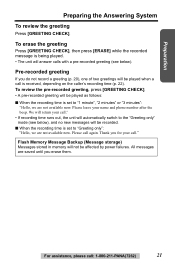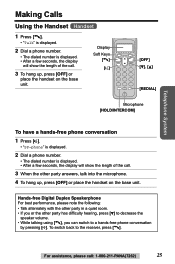Panasonic KXTG2356 Support Question
Find answers below for this question about Panasonic KXTG2356 - 2.4 GHZ DIG.CRDLS ANS.SYS.Need a Panasonic KXTG2356 manual? We have 1 online manual for this item!
Question posted by browntccs on April 4th, 2013
How Do I Retrieve A Number That Just Called Me On A Kxtg2356 Phone System?
The person who posted this question about this Panasonic product did not include a detailed explanation. Please use the "Request More Information" button to the right if more details would help you to answer this question.
Current Answers
Related Panasonic KXTG2356 Manual Pages
Similar Questions
Blocking A Phone Number From Calling Me.
How do I block a call on a Panasonic phone KX-TGA421
How do I block a call on a Panasonic phone KX-TGA421
(Posted by loenbrow 7 years ago)
How Can I Install Calling Numbers In My Panasonic Phone Kx-tg7871 Phone? I Am 89
Am 89 Years Of Age And Need To Install Calling Numbers In My Panasonic Phone Kx-tg7871. Manual Very ...
Am 89 Years Of Age And Need To Install Calling Numbers In My Panasonic Phone Kx-tg7871. Manual Very ...
(Posted by glw50 8 years ago)
Do I Need A Phone Jack For Just The Base Phone Or Do I Need One For All The Extr
Do I need a phone jack for just the base phone or do I need one for all the extra phones when using ...
Do I need a phone jack for just the base phone or do I need one for all the extra phones when using ...
(Posted by sgbglassman 11 years ago)
I Want To Store Phone Numbers Of People Who Call My Phone? (panasonic Kxtg7622)
I want to keep a list/record of people whocall my home. How can I do this? I believe it has to do wi...
I want to keep a list/record of people whocall my home. How can I do this? I believe it has to do wi...
(Posted by swordofthespirit63 12 years ago)
Block Calls Without Phone Number Settings?
Manual says to use up/down arrows to select setting, but there are no settings to choose from.
Manual says to use up/down arrows to select setting, but there are no settings to choose from.
(Posted by grettymcc2759 12 years ago)