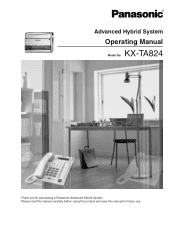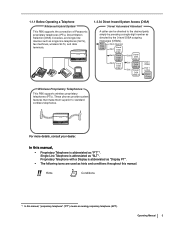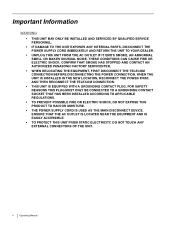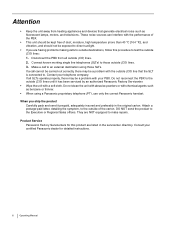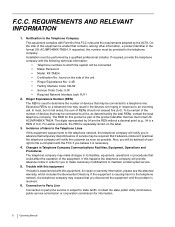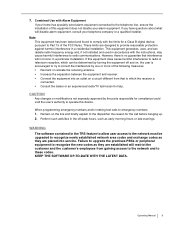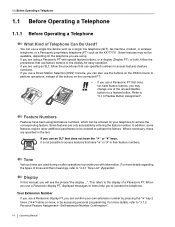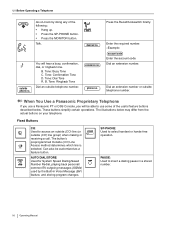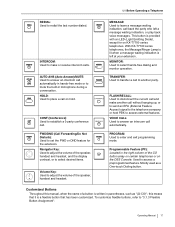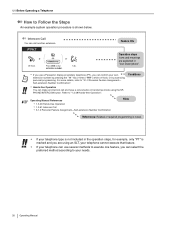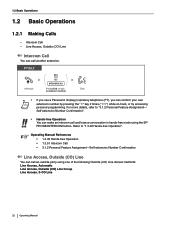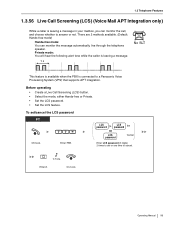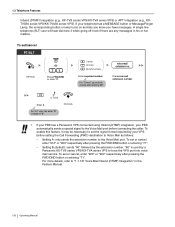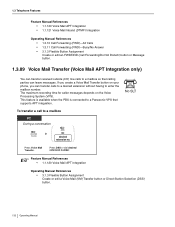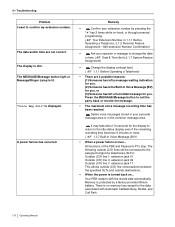Panasonic KXTA824 Support Question
Find answers below for this question about Panasonic KXTA824 - ANALOG HYBRID PBX.Need a Panasonic KXTA824 manual? We have 1 online manual for this item!
Question posted by jillyki on June 7th, 2014
Is It Windows 7 Is Compatible With Panasonic Kxte 824 Pbx Usb Driver
The person who posted this question about this Panasonic product did not include a detailed explanation. Please use the "Request More Information" button to the right if more details would help you to answer this question.
Current Answers
Related Panasonic KXTA824 Manual Pages
Similar Questions
Looking For A Windows10 Driver
Hi! I have to service a kx-TDA600 PBX and I'm looking for the proper USB driver to use on WIn10. The...
Hi! I have to service a kx-TDA600 PBX and I'm looking for the proper USB driver to use on WIn10. The...
(Posted by Timbila 1 year ago)
Pbx Programmed
I want to program my phone with the 1234 password but I can't its another password I can use
I want to program my phone with the 1234 password but I can't its another password I can use
(Posted by xdavidbarz5 8 years ago)
Is The Iphone 5s Compatible With Kx-tg9541 Link2cell System?
(Posted by bhertanu 9 years ago)
Panasonic Kx-tda600 Driver Win 7
I cannot find the driver to download for the Panasonic KX-TDA600 equipment I recently purchased. Whe...
I cannot find the driver to download for the Panasonic KX-TDA600 equipment I recently purchased. Whe...
(Posted by Sogbeye 12 years ago)
Drivers Kx700
ou puis-je trouvez les drivers pour KX-NT700 pourle passer en SIP
ou puis-je trouvez les drivers pour KX-NT700 pourle passer en SIP
(Posted by didigu 12 years ago)