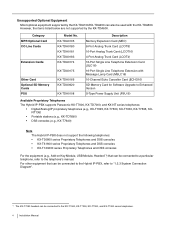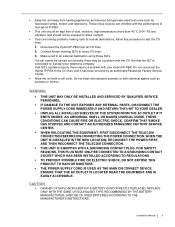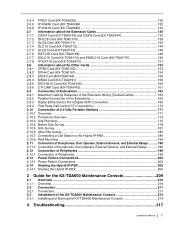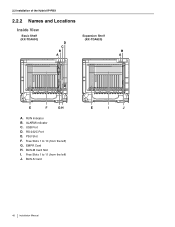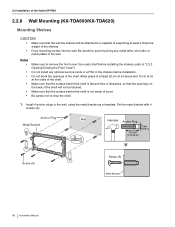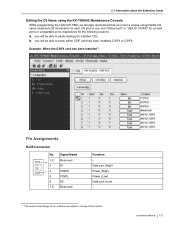Panasonic KX-TDA600 Support Question
Find answers below for this question about Panasonic KX-TDA600 - Hybrid IP PBX Control Unit Max. 1008 Ports.Need a Panasonic KX-TDA600 manual? We have 2 online manuals for this item!
Question posted by Sogbeye on March 7th, 2012
Panasonic Kx-tda600 Driver Win 7
Current Answers
Answer #1: Posted by WANET on July 7th, 2012 12:00 PM
I f you are using version 7.o and above,then it has the USB drivers for Windows 7.
At the end of installation the Programming software it says click finish.Immediately after that you are asked to copy USB drivers to your desktop.Most people forget this and start looking for drivers.
otoni54 at yahoo dot com
Related Panasonic KX-TDA600 Manual Pages
Similar Questions
tengo problemas para acceder al mennu de extensiones principales me da un error llamadoea03007 el cu...
is it possible to replace panasonic kx-tda 600 processor card with onather one?
Please Iam Handling A Fualt That Needed An Advance Solution. An Ext. Line Can Be Used To Make Calls ...
Compatability of IPhone 5 to link w/ KX-TG7644 a recent purchase. What is the solution? 6 Trys w/no ...