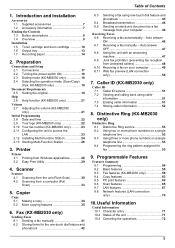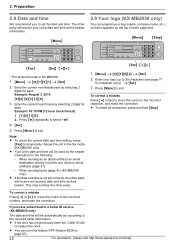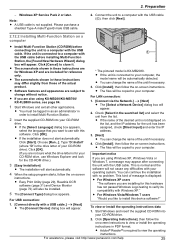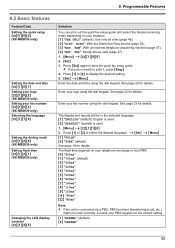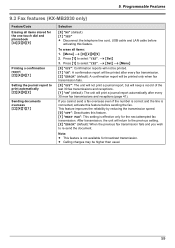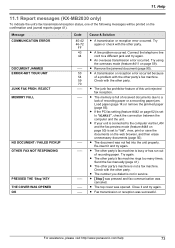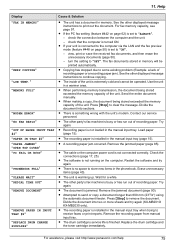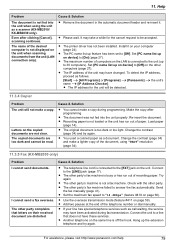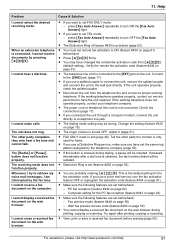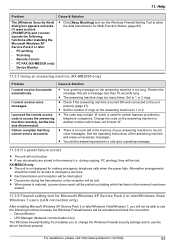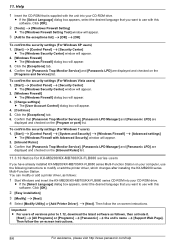Panasonic KX-MB2030 Support Question
Find answers below for this question about Panasonic KX-MB2030.Need a Panasonic KX-MB2030 manual? We have 1 online manual for this item!
Question posted by sajeevkumar864 on August 12th, 2013
Panasonic Kx-mb 2030 Service Code 6
The person who posted this question about this Panasonic product did not include a detailed explanation. Please use the "Request More Information" button to the right if more details would help you to answer this question.
Current Answers
Answer #1: Posted by sabrie on August 13th, 2013 12:25 AM
Hi there. The drum unit must be nearing the end. You will need to replace it soon. Check the page count and check for howmany pages the drum is rated for. If the pagecount has reached the rated count, then its ok, if you are far from the ratedlimit, you will have to check with the supplier for possible refund.
www.techboss.co.za
Related Panasonic KX-MB2030 Manual Pages
Similar Questions
Do I Solve This Of Problem Of Call Service 3 For Panasonic Kx-mb 1500cs
How do i solve this of problem of call service 3 that displayed on my panasonic kx-mb 1500cs
How do i solve this of problem of call service 3 that displayed on my panasonic kx-mb 1500cs
(Posted by babsgabriel75 4 years ago)
Panasonic Fx Mb-2030
My Panasonic fx-mb2030 started printing poor quality...change supply noted on the screen...I changed...
My Panasonic fx-mb2030 started printing poor quality...change supply noted on the screen...I changed...
(Posted by lanetteluvu 10 years ago)
Pls Help Me How To Installed Panasonic Kx-mb 262 Program With Online Help I
have no cd to copy or installed the program
have no cd to copy or installed the program
(Posted by nageshhulle 11 years ago)
How Do I Change The Password On The Kx-mb 2030 Mfc Copier
(Posted by areyes1977 11 years ago)