Panasonic KX-MB2030 Support Question
Find answers below for this question about Panasonic KX-MB2030.Need a Panasonic KX-MB2030 manual? We have 1 online manual for this item!
Question posted by minh100680 on January 21st, 2014
Mb 2030
how to fix error check drum and call service 6.
Current Answers
There are currently no answers that have been posted for this question.
Be the first to post an answer! Remember that you can earn up to 1,100 points for every answer you submit. The better the quality of your answer, the better chance it has to be accepted.
Be the first to post an answer! Remember that you can earn up to 1,100 points for every answer you submit. The better the quality of your answer, the better chance it has to be accepted.
Related Panasonic KX-MB2030 Manual Pages
User Manual - Page 1


...-ROM).
1
2
For hearing or speech impaired TTY users, TTY: 1-877-833-8855
KX-MB2030 only:
R This unit is compatible with the USB cable until prompted to the appropriate service through your service provider/telephone company is KX-MB2000. Multi-Function Printer
Model No. KX-MB2000 KX-MB2010 KX-MB2030
Do NOT connect the unit to a computer with Caller ID.
User Manual - Page 5
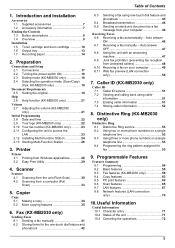
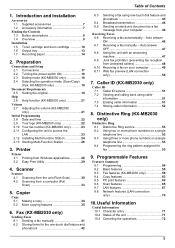
... Printing from a computer (Pull Scan 33
5. Distinctive Ring (KX-MB2030 only)
Distinctive Ring 8.1 Distinctive Ring service 53 8.2 Using two or more phone numbers on a single ...drum cartridge 10 1.6 Output tray 13 1.7 Recording paper 14
2. Scanner
Scanner 4.1 Scanning from the unit (Push Scan 30 4.2 Scanning from Windows applications 28 3.2 Easy Print Utility 29
4. Fax (KX-MB2030 ...
User Manual - Page 6


... white plates and glass 92 13.2 Cleaning the document feeder rollers (KX-MB2010/KX-MB2030 only 95
14. Table of copyrights and licenses 99
15. General ... 14.2 Specifications 96
Copyrights 14.3 Information of Contents
11. Help
Reports and Displays 11.1 Report messages (KX-MB2030 only) ..........73 11.2 Display messages 74
Troubleshooting 11.3 When a function does not work 77
12. Index...
User Manual - Page 7
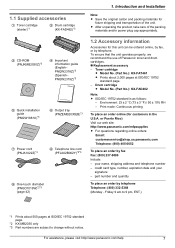
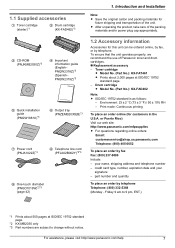
...) 332-5368 (Monday - Friday 9 am to change without notice. Introduction and Installation
A Toner cartridge
(starter)*1
B Drum cartridge (KX-FAD462)*3
1. Toner cartridge
R Model No. (Part No.): KX-FAT461 R Prints about 500 pages at ISO/IEC 19752 standard page.
*2 KX-MB2030 only *3 Part numbers are subject to 9 pm, EST.)
*1 Prints about 2,000 pages at ISO/IEC 19752...
User Manual - Page 8


...
R To make copies using the dial keypad (page 44). MStopN
R To stop an operation or programming session. MFlashN (KX-MB2030 only)
R To access special telephone services or for a stored item (KX-MB2030 only)
(page 43).
R To select the contrast when sending a fax
(KX-MB2030 only) (page 41).
R To erase a character/number. R To insert a pause during programming. MMonitorN...
User Manual - Page 17


...the device (KX-MB2030 only). For additional protection, we recommend using network routers/network hubs
(F) under secure network environments. Please attach a DSL filter (I * The pictured model is KX-MB2030. ...(120 V, 60 Hz). Consult your DSL service provider.
If the unit shares a single telephone line with a DSL service (KX-MB2030 only) Fax transmission/reception may be disturbed, ...
User Manual - Page 24


...Microsoft download site before printing (Easy Print Utility)
- Windows 2000 Service Pack 4 and Security update for details. See page 24 for ... and converting an image into text with at least 200 MB of available space USB interface LAN interface (10Base-T/100Base-TX...is turned OFF beforehand (feature #448 on your computer (KX-MB2030 only)
To use only shielded LAN cable (category 5 straight...
User Manual - Page 25
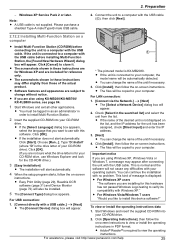
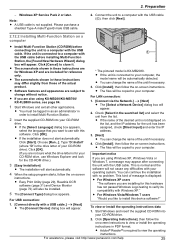
...R Easy Print Utility (page 29), Readiris OCR
software (page 31) and Device Monitor (page 72) will appear. R The files will appear. You can...the list, and the IP address for the unit has been assigned, check [Direct input] and enter the IP address.
3. [Next] R You... XP Service Pack 2 or later. Note: R A USB cable is required to a computer with the USB cable.
R If the unit is KX-MB2030. R...
User Manual - Page 26


...
[Settings] (page 27) R To change the settings for broadcast transmission.*1 *1 KX-MB2030 only
[Utilities]
R To start the Device Monitor (page 72). R To change the general settings. 2. Start Windows and ...33). R To display a fax document received on -screen instructions.
* The pictured model is KX-MB2030.
[Scan] (page 33) R To scan and display the scanned images. Preparation
Note: ...
User Manual - Page 28
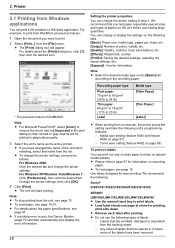
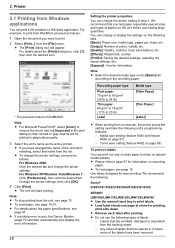
...: R For Microsoft PowerPoint®, select [Color] or
remove the check next to print.
R For details about the [Print] dialog box...the following unit's programming features: -
R If a printing error occurs, the Device Monitor
(page 72) will be printed in it where some... tray to the recording paper.
* The pictured model is KX-MB2030. R To load paper, see page 15. R Load...
User Manual - Page 33


... starts automatically after scanning. A [Scan]
3 Click the desired application icon.
Note: R You can display images in [Target Device], click [Select...] to refresh the scanned image, set the
document again and click [Scan] (KX-MB2010/ KX-MB2030 only). R The unit's name dialog box will appear.
4 If necessary, change the scanning settings beforehand for that support...
User Manual - Page 48


... code). To display the junk fax prohibitor list 1. R The answering device will record voice messages.
A
MSetN
3 Press MStopN to exit.
6.9.2... feature does not work if you subscribe to Caller ID service (page 51), this feature, make sure remote fax activation... on the list. 4. Press MMenuN repeatedly to exit.
Fax (KX-MB2030 only)
- If a fax calling tone is a phone call ...
User Manual - Page 50


... showing " ". R To delete a document after viewing a fax document
in step 6, click [Reload] to update the list. Fax (KX-MB2030 only)
6.11 Web fax preview (LAN connection only)
You can also be entered.
4 MSetN A MMenuN
Note: R If the web ... is idle.
1 Start Multi-Function Station. 2 [Utilities] A [Configuration Web Page] A
[Device Configuration]
3 Type "root" as an image file
(PDF format).
User Manual - Page 66


... the web browser.
66 9. Start Multi-Function Station. 2. [Utilities] A [Configuration Web Page] A [Device Configuration] 3. Type "root" as the user name, then enter the password (feature #155 on
page 56...web browser. Type "root" as email attachments directly from the drop-down list if necessary (KX-MB2030 only).
8. [Submit] 9. Select the [SCAN FEATURE] tab. 5. When you send scanned ...
User Manual - Page 72
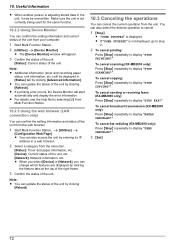
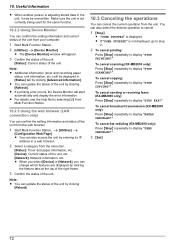
...] A [Device Monitor]
R The [Device Monitor] window will start automatically and display the error information. A [Utilities] A
[Configuration Web Page] R You can
change which features are displayed by clicking the feature tabs at the top of the right frame.
3 Confirm the status of the unit by clicking [Advanced Information]. To cancel sending or receiving faxes (KX-MB2030...
User Manual - Page 77


...other multifunction software installed on the hard disk, delete unnecessary files.
11. Scanning - PC FAX (KX-MB2030 only) - R Make sure you still have installed the latest Service ... Multi-Function Station. Device Monitor
Cause & Solution
R Check the connections (page 17, 25).
I cannot adjust the volume, display items stored in the [Target Device] or [Device Select] dialog box when...
User Manual - Page 79
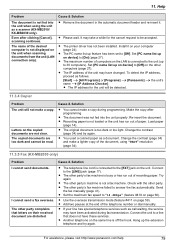
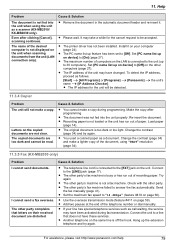
...waiting, the service may have ...services. Install it . Set [PC name list up on device] to [Off] on device] to [Off]. R Recording paper is connected to the unit (up feature has been set to [On] (page 27). Load paper
(page 14). R You used a colored paper as a scanner (KX-MB2010/ KX-MB2030...).
11.3.5 Fax (KX-MB2030 only)
Problem I...your line has special telephone services such as follows. [Start...
User Manual - Page 82
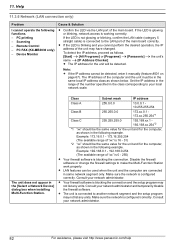
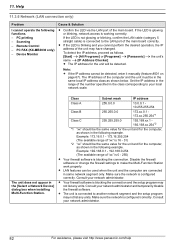
...address of the number specified in the [Select a Network Device] dialog box when installing Multi-Function Station. Consult your...Device Monitor
Cause & Solution
R Confirm the LED via the LAN port of "xx" is configured correctly. Consult your local network scale.
Help
11.3.6 Network (LAN connection only)
Problem
I cannot operate the following example. PC FAX (KX-MB2030...
User Manual - Page 83
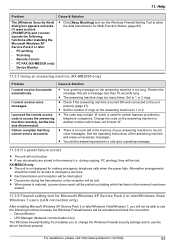
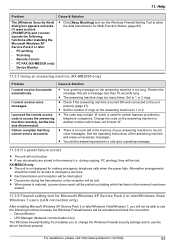
...Device Monitor
Cause & Solution
R Click [Keep Blocking] and run the Windows Firewall Setting Tool to allow the data transmission for access to emergency services. Callers complain that they will be lost . R Check...following functions after installing the Microsoft Windows XP Service Pack 2 or later. -
R The answering machine rings too many times. KX-MB2030 only: R The unit is used for ...
User Manual - Page 97


...
n Mass (Weight): KX-MB2000: Approx. 11 kg (24 lb) KX-MB2010/KX-MB2030: Approx. 12 kg ...(26 lb)
n Power consumption: Standby: Approx. 5.5 W Preheat: Approx. 65 W Copy: Approx. 500 W Maximum: Approx. 950 W (When the fuser lamp turns on)
n Power supply: 120 V AC, 60 Hz
n Memory capacity (for operation and storing memory): 32 MB
n Fax memory capacity*1: 3.5 MB...
Similar Questions
Panasonic Fx Mb-2030
My Panasonic fx-mb2030 started printing poor quality...change supply noted on the screen...I changed...
My Panasonic fx-mb2030 started printing poor quality...change supply noted on the screen...I changed...
(Posted by lanetteluvu 10 years ago)
Panasonic Kx-mb2030 Call Service 6 And Check Drum Error Code
(Posted by sajeevkumar864 10 years ago)
How Do I Change The Password On The Kx-mb 2030 Mfc Copier
(Posted by areyes1977 11 years ago)
I Need Driver Free For Multifunction Panasonic Kx-flb 756
driver free for multifunction pansonic kx-flb 756
driver free for multifunction pansonic kx-flb 756
(Posted by sorena 12 years ago)

