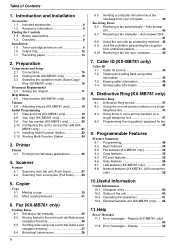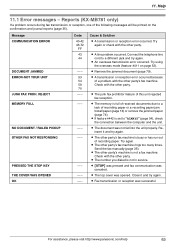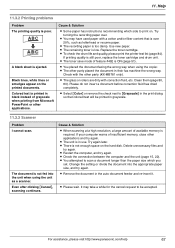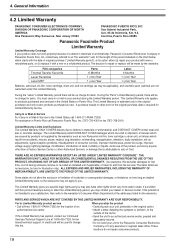Panasonic KX-MB781 Support Question
Find answers below for this question about Panasonic KX-MB781 - B/W Laser - All-in-One.Need a Panasonic KX-MB781 manual? We have 3 online manuals for this item!
Question posted by sajeevkumar864 on August 12th, 2013
Panasonic Kx-mb2030 Call Service 6 And Check Drum Error Code
The person who posted this question about this Panasonic product did not include a detailed explanation. Please use the "Request More Information" button to the right if more details would help you to answer this question.
Current Answers
Answer #1: Posted by sabrie on August 13th, 2013 12:26 AM
Hi there. The drum unit must be nearing the end. You will need to replace it soon. Check the page count and check for howmany pages the drum is rated for. If the pagecount has reached the rated count, then its ok, if you are far from the ratedlimit, you will have to check with the supplier for possible refund.
www.techboss.co.za
Related Panasonic KX-MB781 Manual Pages
Similar Questions
How To Replace Kx-mb781 Drum
(Posted by FlAZADAZ 9 years ago)
Panasonickx-mb2030 Call Service 6 Error Code And Check Drum Error Also
error code 6 panasonic fax kx-mb2030
error code 6 panasonic fax kx-mb2030
(Posted by sajeevkumar864 10 years ago)
Panasonickx-mb2030 Call Service 6 Error Code
(Posted by sajeevkumar864 10 years ago)
'check Drum' Error Message. Panasonic Kx-mb2030
what are the likely errors associated with check drum error msg? And what is the solution pls?
what are the likely errors associated with check drum error msg? And what is the solution pls?
(Posted by jonesakinde 11 years ago)
Drum Error Message
My KX-Mb781 has "check drum" error message, but the drum has been changed. Unit will not do anything...
My KX-Mb781 has "check drum" error message, but the drum has been changed. Unit will not do anything...
(Posted by lmitchell 12 years ago)