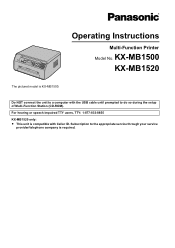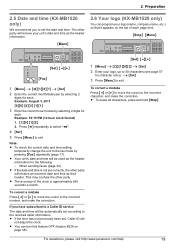Panasonic KX-MB1500 Support Question
Find answers below for this question about Panasonic KX-MB1500.Need a Panasonic KX-MB1500 manual? We have 1 online manual for this item!
Question posted by babsgabriel75 on January 15th, 2020
Do I Solve This Of Problem Of Call Service 3 For Panasonic Kx-mb 1500cs
How do i solve this of problem of call service 3 that displayed on my panasonic kx-mb 1500cs
Current Answers
Answer #1: Posted by Odin on March 4th, 2020 12:12 PM
This error means that the temperature of the fuser does not rise up to or exceed a constant temperature.You'll need to replace the fuser unit.
Hope this is useful. Please don't forget to click the Accept This Answer button if you do accept it. My aim is to provide reliable helpful answers, not just a lot of them. See https://www.helpowl.com/profile/Odin.
Related Panasonic KX-MB1500 Manual Pages
Similar Questions
Cartridge And Cover
Panasonic KX-MB 1500 laser printer is check cartridge and frant cover is open issue problem daily
Panasonic KX-MB 1500 laser printer is check cartridge and frant cover is open issue problem daily
(Posted by vegadavikram2009 3 years ago)
Call Service 17
how to solve call service 17 eror in model no kx-mb1500sx panasonic printer
how to solve call service 17 eror in model no kx-mb1500sx panasonic printer
(Posted by ajayadavmh 7 years ago)
What Type Of Ink I Use To Refill Panasonic Kx-mb 1500sx
powder(dust) type or liquid type ink i used to refill panasonic kx-mb 1500sx
powder(dust) type or liquid type ink i used to refill panasonic kx-mb 1500sx
(Posted by sunippatari56 10 years ago)
Pls Help Me How To Installed Panasonic Kx-mb 262 Program With Online Help I
have no cd to copy or installed the program
have no cd to copy or installed the program
(Posted by nageshhulle 11 years ago)