Panasonic KXFPC95 Support Question
Find answers below for this question about Panasonic KXFPC95 - FAX-900 MHZ W/TAM.Need a Panasonic KXFPC95 manual? We have 1 online manual for this item!
Question posted by Anonymous-102001 on March 7th, 2013
On Journal Results Show Memory Full. How Do You Clear
Unable to receive a fax containing more than 1 page. On my journal report, all incoming faxes results show "MEMORY FULL"
Current Answers
There are currently no answers that have been posted for this question.
Be the first to post an answer! Remember that you can earn up to 1,100 points for every answer you submit. The better the quality of your answer, the better chance it has to be accepted.
Be the first to post an answer! Remember that you can earn up to 1,100 points for every answer you submit. The better the quality of your answer, the better chance it has to be accepted.
Related Panasonic KXFPC95 Manual Pages
KXFPC95 User Guide - Page 4
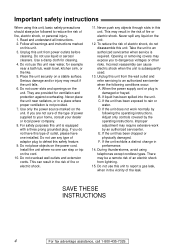
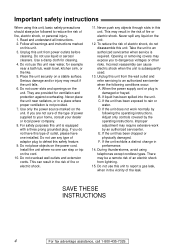
... result in a place where proper ventilation is not provided. 7. Unplug this unit to an authorized servicenter when service is equipped with a three prong grounded plug. C. E. SAVE THESE INSTRUCTIONS
4
For fax...protection against overheating. Do not use this unit is required. Take the unit to report a gas leak, when in performance.
14. B. If liquid has been spilled into...
KXFPC95 User Guide - Page 9
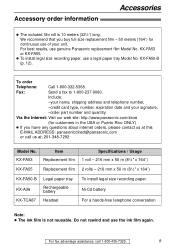
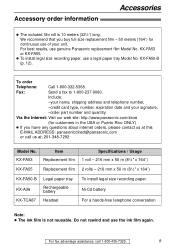
[email protected]
or call 1-800-435-7329.
9 KX-FA53 or KX-FA55. Fax:
Send a fax to 1-800-237-9080. Via the Internet: Visit our web site: http://www.panasonic...hands-free telephone conversation
Note: q The ink film is 10 meters (321⁄2' ) long. For best results, use of your signature,
-order part number and quantity. Include:
-your name, shipping address and telephone ...
KXFPC95 User Guide - Page 11


...quick playback (p. 72).
qTo record your own qTo search for a stored name (p. 39, 49). For fax advantage assistance, call 1-800-435-7329.
11
qTo print a quick reference (p. 10). qTo initiate or ...the last number dialed (p. 25, 50).
numbers (p. 36). qTo scan and store a document into memory, and then transmit or copy the stored document (p. 49, 66). qFor the Caller ID service (p. ...
KXFPC95 User Guide - Page 13


.... Correct
Incorrect
Tension bar
Stack of paper, the print quality may jam. Tension bar
For fax advantage assistance, call 1-800-435-7329.
13 q Avoid extremely smooth or shiny paper that is...textured. Try using the other copiers or printers, or the
paper may be loaded. For best results, only use legal size paper, please purchase a legal paper tray, Model No.
This may jam...
KXFPC95 User Guide - Page 19
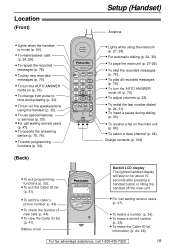
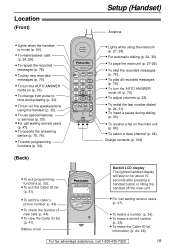
...34). q To skip the recorded messages (p. 76).
q To adjust volumes (p. 22). Battery cover
EXIT EDIT CLEAR CALL WAIT SEARCH
Backlit LCD display The lighted handset display will stay on the main unit (p. 60). q For... (p. 34, 35). q To play new recorded messages (p. 75). q To receive a fax on for about 10 seconds after pressing a handset button or lifting the handset off (p. 76).
KXFPC95 User Guide - Page 21


For best results, use the Panasonic headset Model No. Wearing the headset
1. Place the headset on your mouth. Adjust the microphone so it is near your head and attach the clothing clip to the headset jack as shown below. Microphone
For fax advantage assistance, call 1-800-435-7329.
21 To order, see page...
KXFPC95 User Guide - Page 52


....
Communication Error code
RCV: Received directly. OTHER FACSIMILE START TIME
USAGE TIME MODE PAGES RESULT
01 2345678
Jan. 20 09:18AM 00'51
SND 00 COMMUNICATION ERROR
CODE 43
SND: Sent directly. Communication Error code message (p. 89)
Journal report
The unit stores the 30 most recent fax communication results. Sample of a journal report
JOURNAL
Jan. 25 2000 11:22AM...
KXFPC95 User Guide - Page 57


...will be erased automatically, and the unit will automatically print a broadcast sending report (see below). FACE DOWN
JOG DIAL
RESOLUTION STOP
FAX START
SET
Note:
q If you select the "FINE", "SUPER FINE...
RESULT OK OK OK OK
57 q If one of a broadcast sending report
BROADCAST REPORT
YOUR LOGO : YOUR FAX NO. :
NO. Sending Faxes
Sending to pre-programmed parties in the broadcast memory
The...
KXFPC95 User Guide - Page 69


... beep. s When voice or fax memory is ready to answer right now. We are unable to answer right now. Hello! We are unable to the caller. Thank you . To leave a voice message, please try again later. To send a fax, please try again later.
To send a fax, please start transmission. Note: q To clear the problem, see page 70...
KXFPC95 User Guide - Page 84
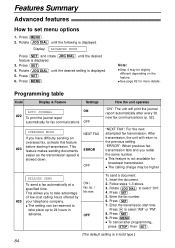
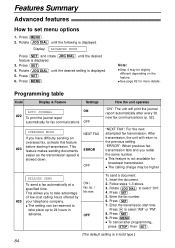
... desired setting is not available for more details. Press SET . 6. Programming table
Code
Display & Feature
Settings
AUTO1JOURNAL
ON
#22 To print the journal report
automatically for fax communications OFF
OVERSEAS1MODE
NEXT FAX
If you redial the same number. Enter the transmission start time.
q See page 82 for
broadcast transmission. This #23 feature makes sending...
KXFPC95 User Guide - Page 86


...memory due to print the stored document.
Voice guidance example: "Start transmission." "Transmission has been interrupted." q See page 82 for fax reception. OFF
FRIENDLY1RCV
ON
#46 To receive a fax... in bold type.)
86 OFF
RECEIVE1ALERT
ON
#44 To alert you hear slow beeps, clear the printing problem or supply paper to a problem.
Rotate JOG DIAL until the following is...
KXFPC95 User Guide - Page 89
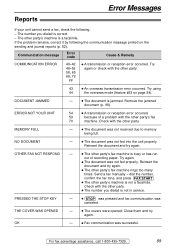
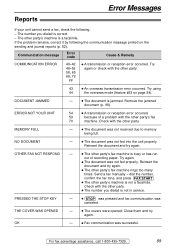
...
59
because of recording paper. q The document was not received due to memory
being full.
PRESSED THE STOP KEY
-
If the problem remains...journal reports (p. 52).
dial the number,
confirm the fax tone, and press FAX START .
NO DOCUMENT
-
q The other party's machine is a facsimile. THE COVER WAS OPENED
- Reports! Error Messages
If your unit cannot send a fax...
KXFPC95 User Guide - Page 90


...
For fax advantage assistance, call 1-800-435-7329. If the problem remains, adjust the feeder pressure (p. 99). q The recording paper is no space to clear the ...received documents due to a lack of the unit. q The ink film is not installed.
Reinstall paper (p. 13) and press SET to store new stations in memory.
Tighten it (p. 100, 101). Reinsert the document. Install paper or clear...
KXFPC95 User Guide - Page 91


...
q The handset is too hot. Move closer to remove the document.
For fax advantage assistance, call 1-800-435-7329.
91 Clear the jammed paper (p. 98).
q or , PLAYBACK or INTERCOM was pressed while... pressed while the handset was not in the power cord. q There is no room left in memory to transmit a document longer than 600 mm (235⁄8" ). Try again.
Press STOP to ...
KXFPC95 User Guide - Page 93
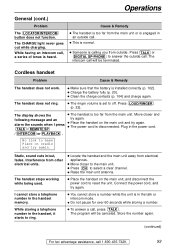
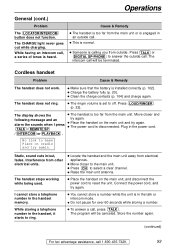
... battery fully (p. 20). q The ringer volume is set to select a clear channel.
I press
TALK / REMOTE SP / INTERCOM or PLAYBACK .
q .../out, fades.
Store the number again.
(continued)
For fax advantage assistance, call will be terminated. q Move closer to ... q The power cord is in the handset memory. Interference from electrical appliances.
The program will be...
KXFPC95 User Guide - Page 97
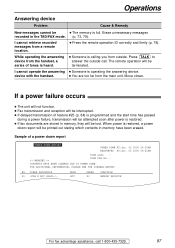
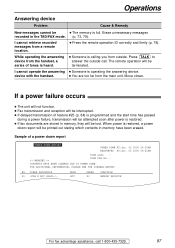
... stored in memory, they will be lost. q Someone is full. Operations
Answering device
Problem
Cause & Remedy
New messages cannot be terminated. OTHER FACSIMILE 01
MODE RCV
PAGES 01
FUNCTION MEMORY RECEIVE
For fax advantage assistance, call . q The unit will be
q The memory is calling you from the main unit.
FOR ADDITIONAL INFORMATION, PLEASE SEE THE JOURNAL REPORT.
KXFPC95 User Guide - Page 105


... list: allows you with the current settings of fax transmission and reception. This report will be printed automatically after subscribing to start printing. 123PRINTING q To stop printing, press STOP .
Telephone number list: provides you with names and telephone numbers which are as shown below. Journal report: keeps records of the basic and advanced programming...
KXFPC95 User Guide - Page 106
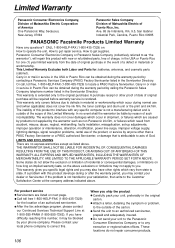
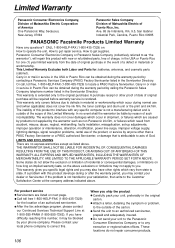
...number listed in the Servicenter Directory. q After the fax advantage program.
When you have other than a PASC ... phone company to the Customer Satisfaction Center at 1-900-555-PANA (1-900-555-7262). This Limited Warranty Excludes both Labor and...defect and is attributable to defects in material or workmanship which result from the date of original purchase in materials or workmanship....
KXFPC95 User Guide - Page 109


.... 4 W
Transmission: Approx. 16 W
Reception: Approx. 42 W (When receiving a 20% black document)
Copy:
Approx. 42 W (When copying a 20...Memory Capacity:
Voice memory***: Approx. 18 minutes of recording time including
greeting messages
Fax memory: Approx. 28 pages of memory reception
Approx. 25 pages of memory... 600 mAh)
Frequency:
926 MHz-927 MHz, 902 MHz-903 MHz (30 channels)
Security Codes:...
KXFPC95 User Guide - Page 110


...Memory... 103-104 CLEAR button 34,...Incoming message monitor (Feature #67) . . .87 Ink film 9, 100, 101 Insert button 36, 37 INTERCOM button 27-29
J Jam 98, 99 JOG DIAL (Making a voice call 39 (Repeating the recorded messages) . . . .72 (Selecting characters 37 (Sending faxes 49 (Skipping the recorded messages) . . . . .72 (Storing 36-38 Journal auto print (Feature #22 84 Journal report...
Similar Questions
How Do I Clear The Blocked Calls Memory?
How do I clear the blocked calls memory?
How do I clear the blocked calls memory?
(Posted by jimbates18 9 years ago)
How Do I Clear The Hand Set Screen?
How do I clear the hand set screen?
How do I clear the hand set screen?
(Posted by mareadavis 10 years ago)
Cannot Clear New Messages & Blinking Light Off Of Recievers
there are No new messages I have cleared them all. Yet the light blinks & on reciever says New V...
there are No new messages I have cleared them all. Yet the light blinks & on reciever says New V...
(Posted by carol3845 11 years ago)
Clear All Caller List
How to clear all caller list. Presently deletes only one at a time
How to clear all caller list. Presently deletes only one at a time
(Posted by nelsonwilson 11 years ago)

