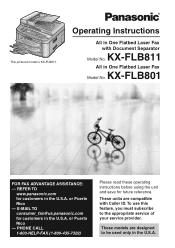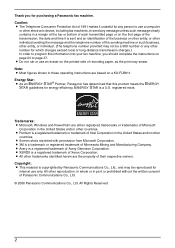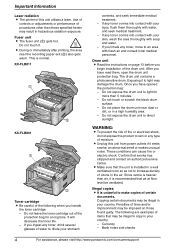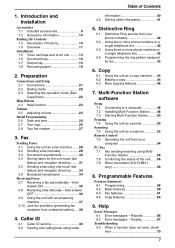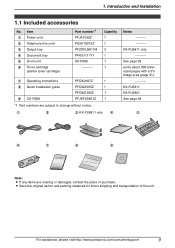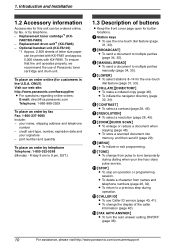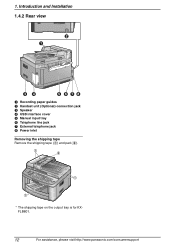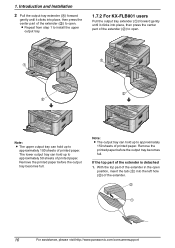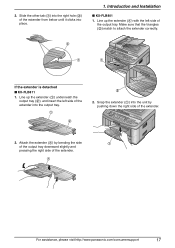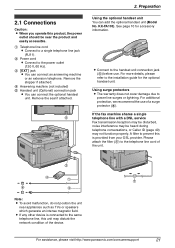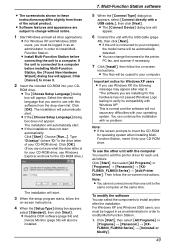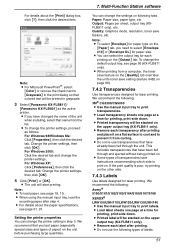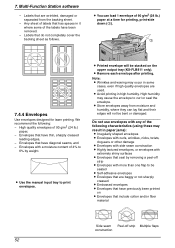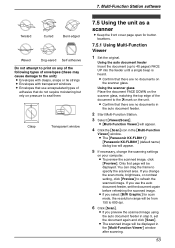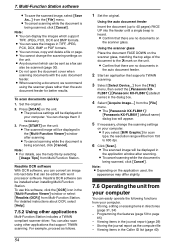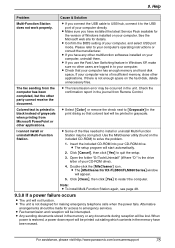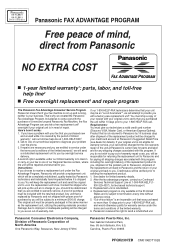Panasonic KX FLB801 Support Question
Find answers below for this question about Panasonic KX FLB801 - B/W Laser - All-in-One.Need a Panasonic KX FLB801 manual? We have 2 online manuals for this item!
Question posted by awoods25 on January 25th, 2013
Call Service!
My machine is showing a message that says Call Service 6.
What do I need to do to fix this?
Current Answers
Related Panasonic KX FLB801 Manual Pages
Similar Questions
Linux Driver For Multifunction Printer Kx-flm663
Hello, Is there any way to get this printer work under Linux? Thank you
Hello, Is there any way to get this printer work under Linux? Thank you
(Posted by dishiky 11 years ago)
Kx-flb881 Shows Message 'replace Drum Change Supplies'how Often Should I Change
(Posted by melody80875 11 years ago)
I Need Driver Free For Multifunction Panasonic Kx-flb 756
driver free for multifunction pansonic kx-flb 756
driver free for multifunction pansonic kx-flb 756
(Posted by sorena 12 years ago)
I Spent A Lot Of Time Searching For Driver For My Panasonic Kx-flb802 Using W7
I bought Panasonic Multi-Function Station CD but only works with Windoes 98/Me/2000/XP I have HP lap...
I bought Panasonic Multi-Function Station CD but only works with Windoes 98/Me/2000/XP I have HP lap...
(Posted by elsadikguma 12 years ago)