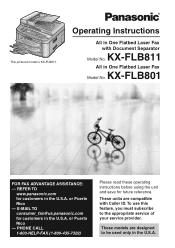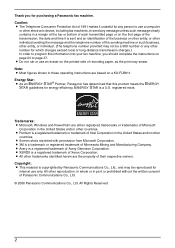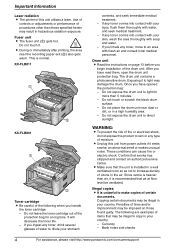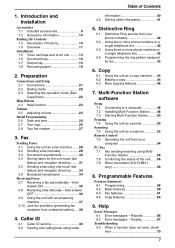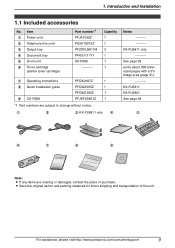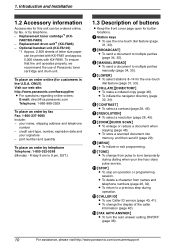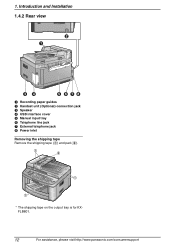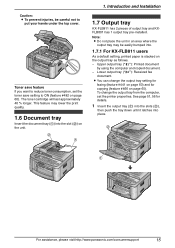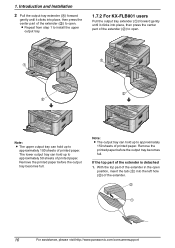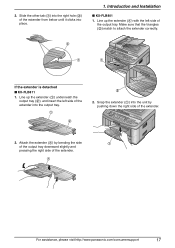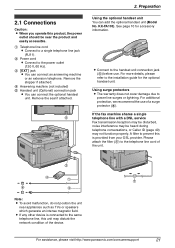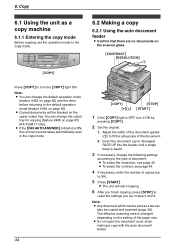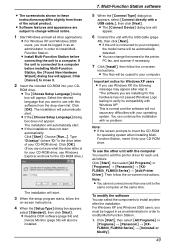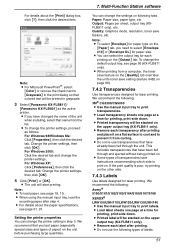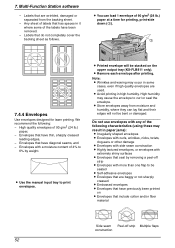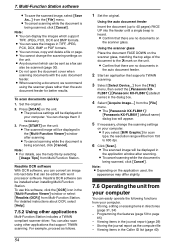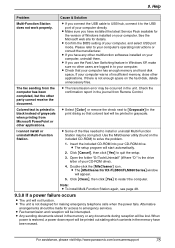Panasonic KX FLB801 Support Question
Find answers below for this question about Panasonic KX FLB801 - B/W Laser - All-in-One.Need a Panasonic KX FLB801 manual? We have 2 online manuals for this item!
Question posted by SUMAHENAL on February 22nd, 2012
Driver De La Kx-flb756
NO ENCUENTRO LAS DRIVER DE LA KX-FLB756
Current Answers
Answer #1: Posted by UsPinay on February 22nd, 2012 8:07 PM
Tratar de visitar estos sitios web :
Posted by USPinay
Related Panasonic KX FLB801 Manual Pages
Similar Questions
Driver Panasonic Kx-mb2030 For Windows 8?
How can i download driver panasonic kx-mb2030 for windows 8?
How can i download driver panasonic kx-mb2030 for windows 8?
(Posted by mayfoo5494 9 years ago)
Where Can I Get Free Download Driver Panasonic Kx-mb262cx Printer
(Posted by mohamadasriasri 11 years ago)
I Need Driver For Kx-mb2030 To Work With Mac Osx 10.8
Dear Sir I need Urgently to software driver for Panasonic KX-MB2030 to work with Mac OSX 10.8 tha...
Dear Sir I need Urgently to software driver for Panasonic KX-MB2030 to work with Mac OSX 10.8 tha...
(Posted by sharkawy 11 years ago)
I Spent A Lot Of Time Searching For Driver For My Panasonic Kx-flb802 Using W7
I bought Panasonic Multi-Function Station CD but only works with Windoes 98/Me/2000/XP I have HP lap...
I bought Panasonic Multi-Function Station CD but only works with Windoes 98/Me/2000/XP I have HP lap...
(Posted by elsadikguma 12 years ago)
How Do I Downlaod The Driver For This Device Or The Link
(Posted by Anonymous-42502 12 years ago)