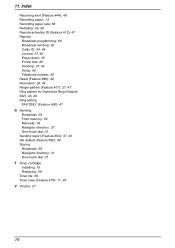Panasonic KX FL511 Support Question
Find answers below for this question about Panasonic KX FL511 - B/W Laser - Fax.Need a Panasonic KX FL511 manual? We have 1 online manual for this item!
Question posted by rodney28412 on June 4th, 2013
Can You Turn Off The Broadcast Report Feature. We Want It To Stop Printing Them.
Can you turn off the broadcast report feature. We want it to stop printing them
Current Answers
Related Panasonic KX FL511 Manual Pages
Similar Questions
Panasonic Kx Fl511 Manual How To Print Fax Confirmation
(Posted by emoaffi 9 years ago)
No 1st Page Sample Copy On The Confirmation Page
I send a fax, it works fine and it prints out a confirmation page with all information about date, h...
I send a fax, it works fine and it prints out a confirmation page with all information about date, h...
(Posted by francescorossi72 10 years ago)
Printing Old Reports
We print reports daily to a remote KX-FL511 fax at a doctor's office. Recently they have been gettin...
We print reports daily to a remote KX-FL511 fax at a doctor's office. Recently they have been gettin...
(Posted by ecooper 12 years ago)
How Do You Print Out A Configuration Report? Thanks
(Posted by Anonymous-29632 12 years ago)
How Do You Print Out The Transmittal Report After Each Fax - Or The Xmt Journal
(Posted by kaylalocklear 12 years ago)