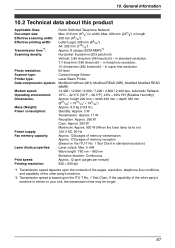Panasonic KX FL511 Support Question
Find answers below for this question about Panasonic KX FL511 - B/W Laser - Fax.Need a Panasonic KX FL511 manual? We have 1 online manual for this item!
Question posted by francescorossi72 on September 4th, 2013
No 1st Page Sample Copy On The Confirmation Page
I send a fax, it works fine and it prints out a confirmation page with all information about date, hour, number etc.. Ok, everything goes. But on this report page it does NOT print a sample of the 1st page sent. I found out on the user guide but i couldn't get it over.
Current Answers
Answer #1: Posted by TommyKervz on September 4th, 2013 3:13 AM
Greetings - Please do forward an email from the platform on the foregoing link if the directions on the User Manual cannot be easily followed to configure the desired feature, to be further assisted. http://shop.panasonic.com/ecom/support/contact-us?t=service
Related Panasonic KX FL511 Manual Pages
Similar Questions
Panasonic Kx Fl511 Manual How To Print Fax Confirmation
(Posted by emoaffi 9 years ago)
How Do I Set The Fax Machine To Print Transmittal Sheets?
How do I set the fax machine to print transmittal sheets?
How do I set the fax machine to print transmittal sheets?
(Posted by gidgetgolston 10 years ago)
Fax Mashie Is Printing Only Left Side Of The Page
(Posted by vangert 11 years ago)
Fax Confirmation
How i can set up the machine and had a cofirmation fax individually. Thanks!
How i can set up the machine and had a cofirmation fax individually. Thanks!
(Posted by shenati 11 years ago)
Fax Confirmations?
I would like to set up our company fax machine to recieve fax confirmations. Preferably, the ones ...
I would like to set up our company fax machine to recieve fax confirmations. Preferably, the ones ...
(Posted by cassandrasteverson 11 years ago)