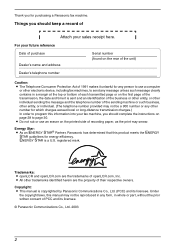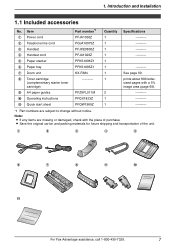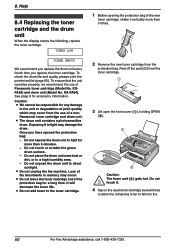Panasonic KX FL511 Support Question
Find answers below for this question about Panasonic KX FL511 - B/W Laser - Fax.Need a Panasonic KX FL511 manual? We have 1 online manual for this item!
Question posted by emoaffi on September 10th, 2014
Panasonic Kx Fl511 Manual How To Print Fax Confirmation
The person who posted this question about this Panasonic product did not include a detailed explanation. Please use the "Request More Information" button to the right if more details would help you to answer this question.
Current Answers
Related Panasonic KX FL511 Manual Pages
Similar Questions
My Panasonic Fax Machine Kx-fl511 Has A Line Down The Middle When I Fax
something
something
(Posted by alojldow 9 years ago)
Service Call 3 On Our Panasonic Kx Fl511
Hello, Our fax does not work. There is code Service Call 3 on our Panasonic KX FL511. What does it m...
Hello, Our fax does not work. There is code Service Call 3 on our Panasonic KX FL511. What does it m...
(Posted by ewakosinska 10 years ago)
Fax Confirmations?
I would like to set up our company fax machine to recieve fax confirmations. Preferably, the ones ...
I would like to set up our company fax machine to recieve fax confirmations. Preferably, the ones ...
(Posted by cassandrasteverson 11 years ago)
Blank Pages Printing After Confirmations
Our fax keeps printing blank confirmation pages after the original confirmation is received. Any tho...
Our fax keeps printing blank confirmation pages after the original confirmation is received. Any tho...
(Posted by kdtimmon 11 years ago)