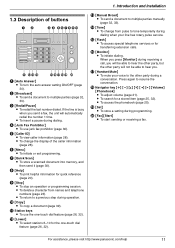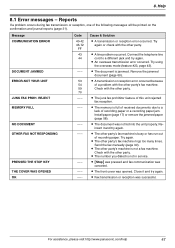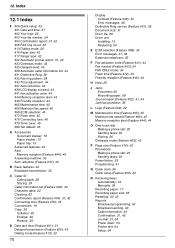Panasonic KXFL421 Support Question
Find answers below for this question about Panasonic KXFL421 - LASER FAX.Need a Panasonic KXFL421 manual? We have 1 online manual for this item!
Question posted by etsatsaragkou on December 13th, 2011
Group Sending Fax
How can I send the same fax to many recipients?
Current Answers
Related Panasonic KXFL421 Manual Pages
Similar Questions
I Have A Distinctive Ring Fax. How Do I Set Up My Panasonic Kx-tg7874 Phone?
I have a distinctive ring for my fax machine. How do I set up my Panasonic KX-TG7874 phone to ring d...
I have a distinctive ring for my fax machine. How do I set up my Panasonic KX-TG7874 phone to ring d...
(Posted by jhopkins 10 years ago)
How Do I Get My Panasonic Kx-tg6572 Receive Fax
I purchased the KX-TG6572 yesterday. My line is primarly to send and receive faxes. I do not receive...
I purchased the KX-TG6572 yesterday. My line is primarly to send and receive faxes. I do not receive...
(Posted by royceHowell 10 years ago)
How Can I Stop The Faxes I Send Coming Through Blank?
(Posted by helenkayrobertshaw 11 years ago)
Panasonic Kx Fl421 Call Service 3 - What Should I Do To???
(Posted by sales68058 11 years ago)