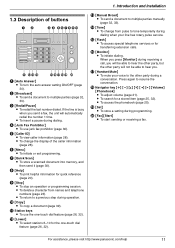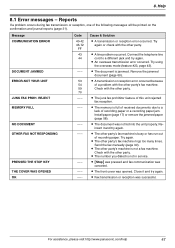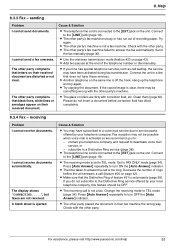Panasonic KXFL421 Support Question
Find answers below for this question about Panasonic KXFL421 - LASER FAX.Need a Panasonic KXFL421 manual? We have 1 online manual for this item!
Question posted by sales68058 on June 12th, 2012
Panasonic Kx Fl421 Call Service 3 - What Should I Do To???
The person who posted this question about this Panasonic product did not include a detailed explanation. Please use the "Request More Information" button to the right if more details would help you to answer this question.
Current Answers
Related Panasonic KXFL421 Manual Pages
Similar Questions
Panasonic Kx-fp215 Cant Figure Out How To Set Up
I cant figure out how to set it up correctly just need to send & receive faxs. I cant hook it up...
I cant figure out how to set it up correctly just need to send & receive faxs. I cant hook it up...
(Posted by beaches045 6 years ago)
Kx-td-7896 Has A Message No Service. How Do I Fix That?
(Posted by henry52191 10 years ago)
How Do I Change/reset Night Service On Panasonic Kx-t7730 Advanced Hybrid System
HOW DO I CHANGE THE NIGHT SERVICE TIMES FROM 10.00AM TO 6.00PM TO 24.00 TO 0700AM?
HOW DO I CHANGE THE NIGHT SERVICE TIMES FROM 10.00AM TO 6.00PM TO 24.00 TO 0700AM?
(Posted by emerb92 11 years ago)
Caller Id Service
Hello I'm from Saudi Arabia and I have this model KX-TG7644 But, unfortunately, does not show the ca...
Hello I'm from Saudi Arabia and I have this model KX-TG7644 But, unfortunately, does not show the ca...
(Posted by matog2000 12 years ago)
Group Sending Fax
How can I send the same fax to many recipients?
How can I send the same fax to many recipients?
(Posted by etsatsaragkou 12 years ago)