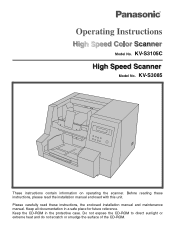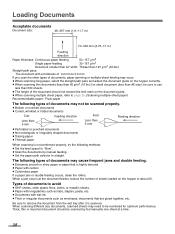Panasonic KV-S3105C Support Question
Find answers below for this question about Panasonic KV-S3105C.Need a Panasonic KV-S3105C manual? We have 2 online manuals for this item!
Question posted by ashthegame3 on November 19th, 2012
Kv-s3105c Service Manual
The person who posted this question about this Panasonic product did not include a detailed explanation. Please use the "Request More Information" button to the right if more details would help you to answer this question.
Current Answers
Answer #1: Posted by freginold on November 24th, 2012 6:29 AM
Hi, Manuals-In-PDF.com sells the service manual for this model for $7.99:
http://www.manuals-in-pdf.com/download-KVS3105CSERIES-PANASONIC-p-1423623.html
You can download the operation manual for free here:
http://business.panasonic.co.uk/communication-solutions/sites/default/files/communication-solutions/files/technical_downloads/s3105c-e.pdf
http://www.manuals-in-pdf.com/download-KVS3105CSERIES-PANASONIC-p-1423623.html
You can download the operation manual for free here:
http://business.panasonic.co.uk/communication-solutions/sites/default/files/communication-solutions/files/technical_downloads/s3105c-e.pdf
Related Panasonic KV-S3105C Manual Pages
Similar Questions
Replacement Feeder Tray For A Panasonic Scanner Kv-s1026c
It has been almost impossible to find a place that sell replacement feeder trays for Panasonic Scann...
It has been almost impossible to find a place that sell replacement feeder trays for Panasonic Scann...
(Posted by mhebert18678 8 years ago)
Replacing The Lamp
where do I look for to replace the lamp on the panasonic KV-S3105C
where do I look for to replace the lamp on the panasonic KV-S3105C
(Posted by leelusker 11 years ago)
Kv-s2026c Scanner Set Up Problem
My new laptop, 64 bit processor, will not recognize the KV-S2026C scanner, which I am assuming was m...
My new laptop, 64 bit processor, will not recognize the KV-S2026C scanner, which I am assuming was m...
(Posted by chyvhewa 12 years ago)
Can A Kv-s4065cl Or Kv-s4085cl Scanner Auto Detect Double Sided Docs From Single
If I load a stack of mixed single-sided and double sided documents in a KV-S4065CL will it know to a...
If I load a stack of mixed single-sided and double sided documents in a KV-S4065CL will it know to a...
(Posted by Need2know 12 years ago)