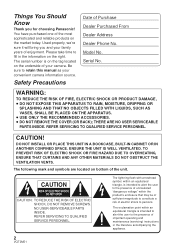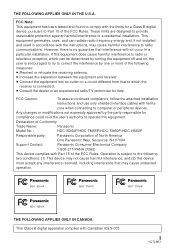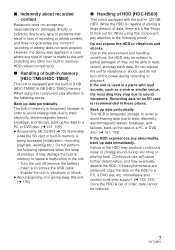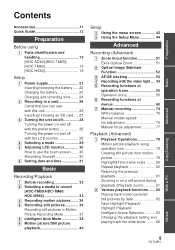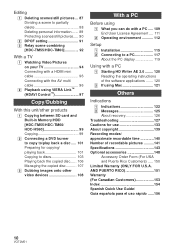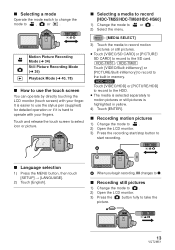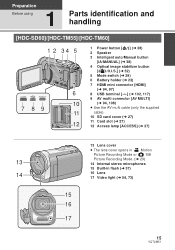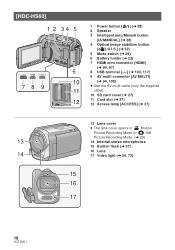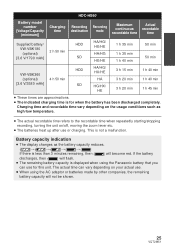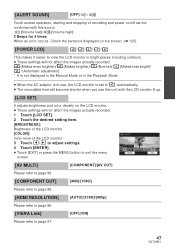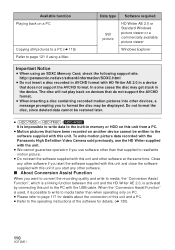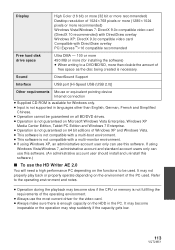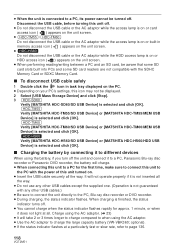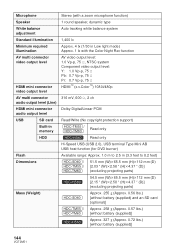Panasonic HDCSD60 Support Question
Find answers below for this question about Panasonic HDCSD60 - HD CAMCORDER - MULTI LANGUAGE.Need a Panasonic HDCSD60 manual? We have 1 online manual for this item!
Question posted by dagemababu on December 4th, 2011
Panasonic Hdc-sd60 Camera
My panasonic HDC-SD60 camera displyid this message ''error occurred. Please turn unit off, then turn on again.''
Please some one help me to fix this problem.
Current Answers
Related Panasonic HDCSD60 Manual Pages
Similar Questions
Which Cable Is Needed For This Camcorder To View Videos Over The Smart Tv?
(Posted by philiptanner 2 years ago)
Importing Videos From My Panasonic Pv-gs32
I got a Pinnacle studio for Dazzle HD software to capture videos from my Panasonic PV-GS32 Mini DV c...
I got a Pinnacle studio for Dazzle HD software to capture videos from my Panasonic PV-GS32 Mini DV c...
(Posted by walzinhobarr 6 years ago)
Panasonic Hdc Hs60
My panasonic HDC-HS60 is display message "Now reading data..." forever until I remove the battery. C...
My panasonic HDC-HS60 is display message "Now reading data..." forever until I remove the battery. C...
(Posted by acadie53 11 years ago)
What Is The Memory Capacity Of The Panasonic Hdc-tm 900 Hd Camcorder?
(Posted by waf364 12 years ago)