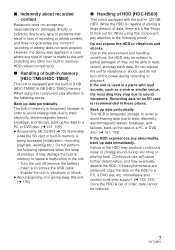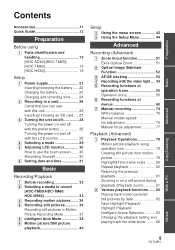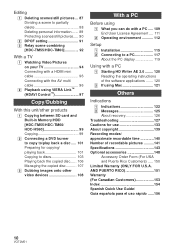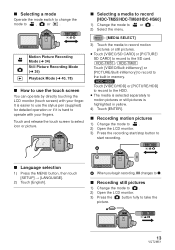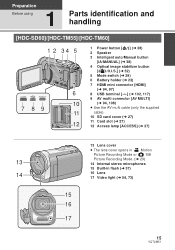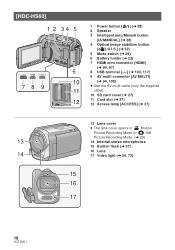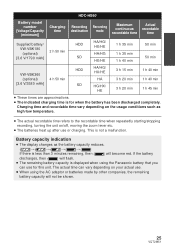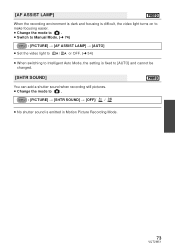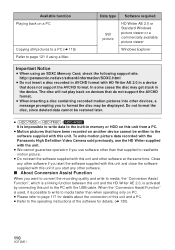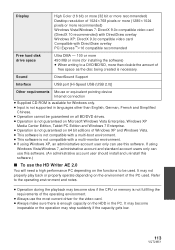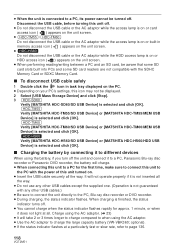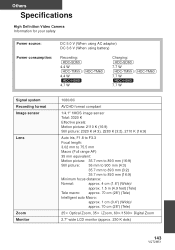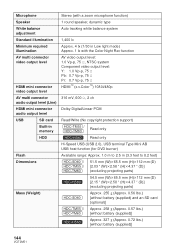Panasonic HDCSD60 Support Question
Find answers below for this question about Panasonic HDCSD60 - HD CAMCORDER - MULTI LANGUAGE.Need a Panasonic HDCSD60 manual? We have 1 online manual for this item!
Question posted by acadie53 on January 31st, 2013
Panasonic Hdc Hs60
My panasonic HDC-HS60 is display message "Now reading data..." forever until I remove the battery. Could you tell what casued problem? Hard disk corrupted? if yes How Can I change it?
Current Answers
Related Panasonic HDCSD60 Manual Pages
Similar Questions
Panasonicd Dvd Video Camera Model Vdr-m55pp Usb Cord
Can I still get a usb cord and the software CD for this camera if I purchased in 2006? I use a MAC O...
Can I still get a usb cord and the software CD for this camera if I purchased in 2006? I use a MAC O...
(Posted by Anonymous-146287 9 years ago)
Transferring Video Footage On My Video Camera To Sd Card
I bought my video camera back in 2009. At the time of purchase I asked if it was necessary to have t...
I bought my video camera back in 2009. At the time of purchase I asked if it was necessary to have t...
(Posted by fmcgruddy 10 years ago)
Need A Replacement Ac Adapter For Sdp-h60p Panasonic Video Camera
where can I find a replacement ac adapter for sdp-h60p panasonic video camera
where can I find a replacement ac adapter for sdp-h60p panasonic video camera
(Posted by angilong74 11 years ago)
Panasonic Hdc-sd60 Camera
My panasonic HDC-SD60 camera displyid this message ''error occurred. Please turn unit off, then turn...
My panasonic HDC-SD60 camera displyid this message ''error occurred. Please turn unit off, then turn...
(Posted by dagemababu 12 years ago)
What Is The Memory Capacity Of The Panasonic Hdc-tm 900 Hd Camcorder?
(Posted by waf364 12 years ago)