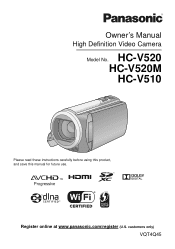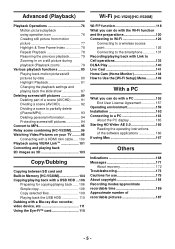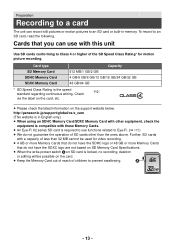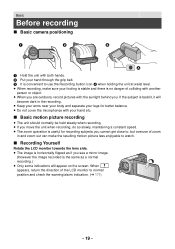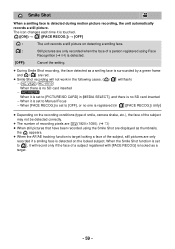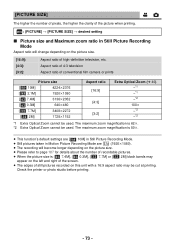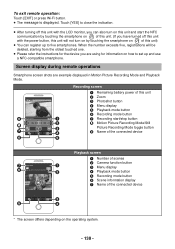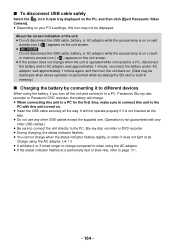Panasonic HCV520M Support Question
Find answers below for this question about Panasonic HCV520M.Need a Panasonic HCV520M manual? We have 1 online manual for this item!
Question posted by mikeandrona on May 13th, 2015
I Have Had The Camera For About A Year And Although I Have Used It My Senior
brain does have trouble following all of of its capabilities.I would just like to learn more about what it does and how it does it. Just reading the pages is a help but as I said my senior brain would be helped more with a face to face tuitionThanks Mike
Current Answers
Answer #1: Posted by techyagent on May 15th, 2015 11:18 AM
so here is a review to solve this issue please click here
to know all of its feature use youtube and finds more about it.
Thanks
Techygirl
Related Panasonic HCV520M Manual Pages
Similar Questions
Can Remote Be Camera-specific
I have a NV GS 400 and a NV GS500, each with a remote. But the remotes do not seem to be camera spec...
I have a NV GS 400 and a NV GS500, each with a remote. But the remotes do not seem to be camera spec...
(Posted by ifr 2 years ago)
Is There Somewhere In Adelaide Where I Can Attend A Tutorial About This Camera?
(Posted by mikeandrona 8 years ago)
How Can I Get My Macbook Pro To Recognize My Panasonic Ag-dvc15?
I can not get my MacBook Pro to recognize my Panasonic AG-DVC15 digital camcorder. I have important ...
I can not get my MacBook Pro to recognize my Panasonic AG-DVC15 digital camcorder. I have important ...
(Posted by coachcee74 10 years ago)
What Cables/software Are Needed To Use My Transfer Video To Mac From Camcorder?
I have a PV GS 120 that I've used with a PC for years using a fire wire. Now I have a Mac and do not...
I have a PV GS 120 that I've used with a PC for years using a fire wire. Now I have a Mac and do not...
(Posted by marcia2u 11 years ago)
Panasonic Dmc-fh24 Zoom Error
I have a Panasonic DMC-FH24 and have come across an issue. It suddenly stopped functioning, saying s...
I have a Panasonic DMC-FH24 and have come across an issue. It suddenly stopped functioning, saying s...
(Posted by collettachristopher 11 years ago)