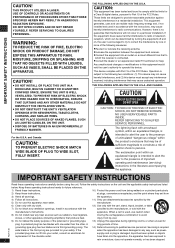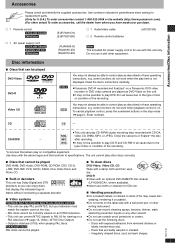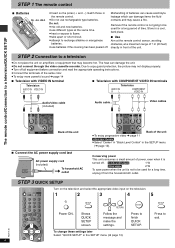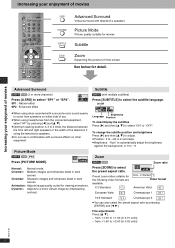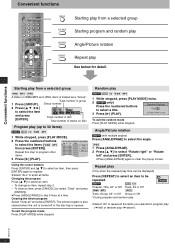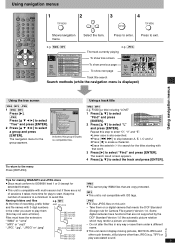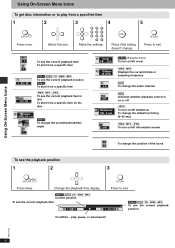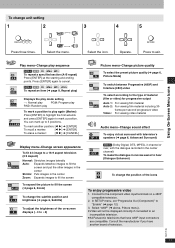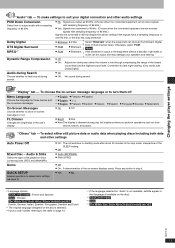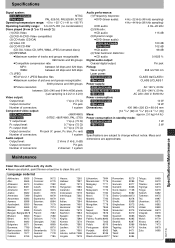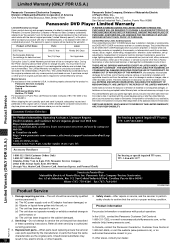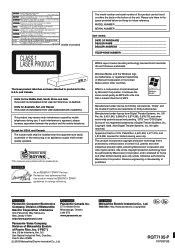Panasonic DVD-S25UP-S Support Question
Find answers below for this question about Panasonic DVD-S25UP-S.Need a Panasonic DVD-S25UP-S manual? We have 1 online manual for this item!
Question posted by walenfamily on June 1st, 2014
Panasonic Blueray Will Not Play Bluray Movies.
will play trailer and all ads but movie will never load. normal dvds work just fine.
Current Answers
Related Panasonic DVD-S25UP-S Manual Pages
Similar Questions
No Color On Dvd Play
when playing a dvd i only get b/w on tv...some slight passing color tint but most all b/w
when playing a dvd i only get b/w on tv...some slight passing color tint but most all b/w
(Posted by angel15101 4 years ago)
How Do I Put A Replacement Remote Control On Bluray Disc Live Player Dmpbd75
(Posted by muskke 9 years ago)
My Sa-btt350 3d Dvd Player Plays The Older 3d Movies But Not The Newer Ones,do I
(Posted by gpauld 10 years ago)
Panasonic Dmr-e75v Combo Player Video Issue.
My Panasonic DMR-E75V DVD/VHS player when I played a VHS tapeI get audio butno video, DVD works fine...
My Panasonic DMR-E75V DVD/VHS player when I played a VHS tapeI get audio butno video, DVD works fine...
(Posted by fegurgurJ 11 years ago)
Need To Know Region Hack Code To Play A Foreign Dvd On My Panasonic Dvd S25/s23
I have a 2011 arrow films dvd set from europe of the killing and need region hack code so I can view...
I have a 2011 arrow films dvd set from europe of the killing and need region hack code so I can view...
(Posted by sherryhuber 12 years ago)