Panasonic DVD-S25UP-S Support and Manuals
Get Help and Manuals for this Panasonic item
This item is in your list!

View All Support Options Below
Free Panasonic DVD-S25UP-S manuals!
Problems with Panasonic DVD-S25UP-S?
Ask a Question
Free Panasonic DVD-S25UP-S manuals!
Problems with Panasonic DVD-S25UP-S?
Ask a Question
Most Recent Panasonic DVD-S25UP-S Questions
Panasonic Blueray Will Not Play Bluray Movies.
will play trailer and all ads but movie will never load. normal dvds work just fine.
will play trailer and all ads but movie will never load. normal dvds work just fine.
(Posted by walenfamily 9 years ago)
Popular Panasonic DVD-S25UP-S Manual Pages
DVDS23 User Guide - Page 1


... or adjusting this manual for U.S.A. DVD-S25/DVD-S23
Dear customer
Thank you for U.S.A. For optimum performance and safety, please read these operating instructions are of movies 6
Convenient functions 8 Using navigation menus 9 Using On-Screen Menu Icons 10 Changing the player settings 12 Home Theater 14
Reference
Specifications 15 Maintenance 15 Troubleshooting guide 16 Limited...
DVDS23 User Guide - Page 3
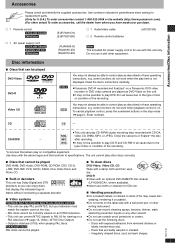
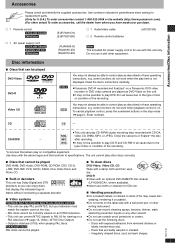
... for viewing on compatible equipment.
Read the disc's instructions carefully.
≥Panasonic DVD-R recorded and finalized§ on a Panasonic DVD video recorder or DVD video camera are badly warped or cracked. -
To cancel playback control, press the numbered buttons in parentheses when asking for replacement parts. (Only for U.S.A.) To order accessories contact 1-800-332...
DVDS23 User Guide - Page 4
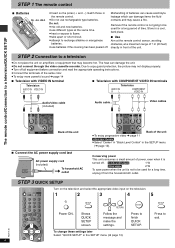
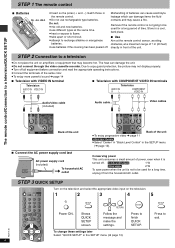
... contacts and may become hot. Press to exit.
RQT7135
ENTER
To change these settings later
Select "QUICK SETUP" in the SETUP menu
(➜ page 12). Store in a cool, dark place.
∫... power, even when it is
turned off all equipment before connection and read the appropriate operating instructions. ≥Connect the terminals of the same color. ≥To enjoy more powerful sound &#...
DVDS23 User Guide - Page 5


... to -search -slow-motion.
≥Check "Mixed Disc-Audio & Stills" in the SETUP menu (➜ page 13) if the disc includes both WMA/MP3 and JPEG.
e.g. ...(PLAY) to play .
Disc menu
TOP MENU
[DVD-V] Shows a disc top menu
Skip
(Group skip [JPEG] )
SKIP
ENTER
MENU
[DVD-V]
Shows a disc menu
[VCD]
Search
(during play
Í SLEEP SETUP OPEN/CLOSE
A.SRD
1
PICTURE MODE
4
FL SELECT...
DVDS23 User Guide - Page 6
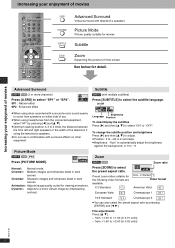
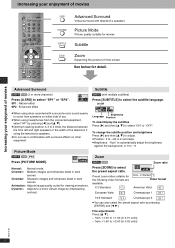
... movies
Subtitle
ZOOM
Zoom
Expanding the picture to select the subtitle language.
Advanced Surround
[DVD-V] [VCD] (2 or more vibrant image by emphasizing
contrast. Increasing your enjoyment of movies...1
≥When using discs recorded with surround effects on either side of movies
Í SLEEP SETUP OPEN/CLOSE
A.SRD
1
PICTURE MODE
4
FL SELECT
7
GROUP CANCEL
SKIP
23 56 89 0...
DVDS23 User Guide - Page 7


... "!"
Press [1] (PLAY) to start play finishes. -
AUTO
AUTO: -
Í SLEEP SETUP OPEN/CLOSE
A.SRD
1
PICTURE MODE
4
FL SELECT
7
GROUP CANCEL
SKIP
23 56 89 0 ...replaced. Does not work if you want to select "L", "R" or "LR".
Digital 1 English 3/2.1 ch
Signal type/data [DVD-V] (Karaoke discs) You can also use this button to cancel review. Read the disc's instructions...
DVDS23 User Guide - Page 8
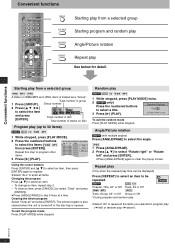
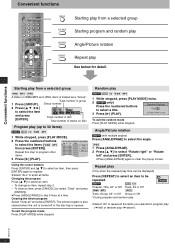
...stopped.
Angle/Picture rotation
[DVD-V] (with multiple angles)
...DVD-V] only) Press the numbered buttons to start
To exit the random mode Press [PLAY MODE] while stopped. Starting play from a selected group
PLAY MODE Starting program and random play
ANGLE/PAGE
Angle/Picture rotation
REPEAT
Repeat play
See below for detail. Convenient functions
Convenient functions
Í SLEEP SETUP...
DVDS23 User Guide - Page 9
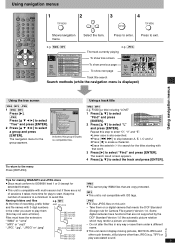
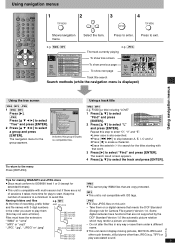
...6
9
Next
Search methods (while the navigation menu is compatible with multi-session but if there are not supported by the DCF Standard Version 1.0 like automatic picture rotation
".WMA" or ".wma"
which may not work at... or
play them (this may render a picture un-viewable.
Using navigation menus
Í SLEEP SETUP OPEN/CLOSE
A.SRD
1
PICTURE MODE
4
FL SELECT
7
GROUP CANCEL
SKIP
23 56 89 ...
DVDS23 User Guide - Page 11
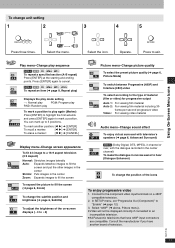
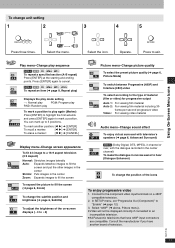
...not be displayed correctly if connected to an
incompatible television. ≥All Panasonic televisions that have another position: [2 1] ➜ [ENTER]
To recall... speakers (➜ page 6, Advanced Surround)
[DVD-V] (Dolby Digital, DTS, MPEG, 3-channel or... Enhancer)
To change unit setting
1
2
3
4
5
DISPLAY
Press three times.
In SETUP menu, set "Progressive Out (Component)" to...
DVDS23 User Guide - Page 12


...
Make the settings.
6
SETUP
Press to ...Set a ratings level to limit DVD...Setting ratings (When level 8 is selected)
≥ 8 No Limit ≥ 1 to 7
≥ 0 Lock All: To prevent play . ≥The password screen is selected) ≥ Unlock Player ≥ Change Password ≥ Change Level ≥ Temporary Unlock
Changing the player settings
"Video" tab - Follow the on-screen instructions...
DVDS23 User Guide - Page 13
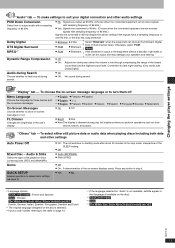
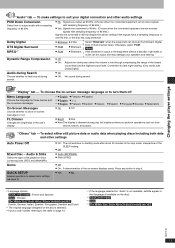
... decoder, high levels of multi-channel data).
Demo
QUICK SETUP
Answer questions to make settings to 48 kHz despite the above settings if the signals have sound during search.
≥ On...disc has copy protection. Convenient for clarity even when the volume is selected. §3 Input a code number referring to have a sampling frequency of the on the disc). §5 [U.S.A.\and\Canada] ...
DVDS23 User Guide - Page 16


...to standby after approximately 30 minutes in the stop mode if you are depleted: Replace them with new ones. ≥Point the remote control at the remote control ... your ratings password. Troubleshooting guide
Before requesting service, make the following checks.
No response when remote control buttons pressed.
If you set "Auto Power Off" in the chart do not solve the problem, see "...
DVDS23 User Guide - Page 17


...as the unit or if the DVD-Video is set to "Disable"" "This disc ...service number and contact a qualified
- Progressive video Pictures not in the SETUP menu. ≥Press [DISPLAY], and press [2 1] to highlight the icon at the right end, then press
[3 4] to adjust the position.
§MPEG: [The\Middle\East,\South\Africa,\Russia,\Australia\and\N.Z.]
- 9 12 Cover
13 10, 11
Troubleshooting guide...
DVDS23 User Guide - Page 18
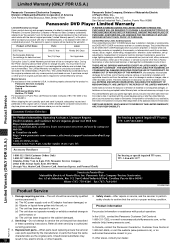
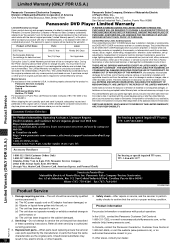
... with the date of the product, or service by visiting our Web Site or E-mail us via web: http://www.panasonic.com/consumer_electronics/support/customerfeedback.asp Contact: 1-800-211-PANA (7262), Monday-Friday 9 am-9 pm; This Limited Warranty gives you specific legal rights and you can purchase parts, accessories, locate your dealer.
or (e) The unit...
DVDS23 User Guide - Page 20
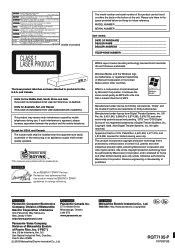
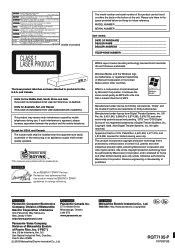
...MODERATE CLIMATES.
Web Site: http://www.panasonic.co.jp/global/
pr
RQT7135-P
F0703YU0
MODEL NUMBER SERIAL NUMBER
User memo:
DATE...As an ENERGY STAR® Partner,
Panasonic has determined that
this product can be installed near the equipment and easily accessible or ...back or the bottom of certain U.S.
This manual was printed with a file size that is smaller than ...
Panasonic DVD-S25UP-S Reviews
Do you have an experience with the Panasonic DVD-S25UP-S that you would like to share?
Earn 750 points for your review!
We have not received any reviews for Panasonic yet.
Earn 750 points for your review!
