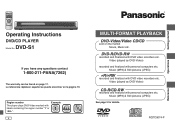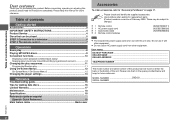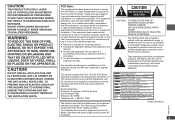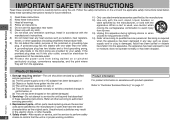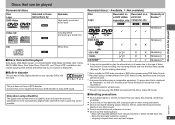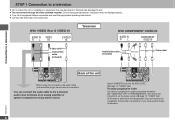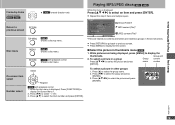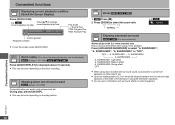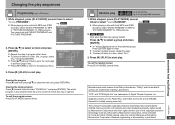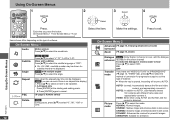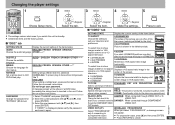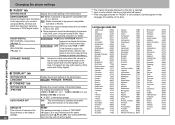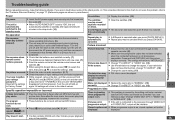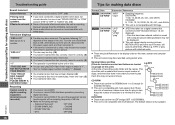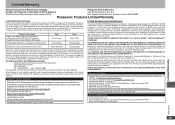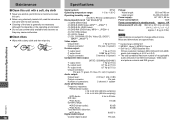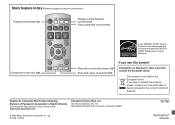Panasonic DVDS1 Support Question
Find answers below for this question about Panasonic DVDS1 - PORTABLE DVD PLAYER.Need a Panasonic DVDS1 manual? We have 1 online manual for this item!
Question posted by titosan64 on March 23rd, 2013
Help Request To Get The Code Sequence To Unlock My Panasonic Dvd-s1 Player
Hello, I was wondering if you can help me with the code sequence in order to unlock my Panasonic DVD-S1 Player. Please I need your help so much.
Tito
Current Answers
Related Panasonic DVDS1 Manual Pages
Similar Questions
Error Code F893 In Panasonic Dvd-rv32
I can't open my Panasonic DVD-RV32 player and instead get error code f893. Thoughts?Thank you, Clair...
I can't open my Panasonic DVD-RV32 player and instead get error code f893. Thoughts?Thank you, Clair...
(Posted by cinsel76 8 years ago)
How To Eject Dvd From Player When It Say Lock
(Posted by Anonymous-114706 10 years ago)
Region Code Unlocking
Could you inform me, how to unlock the region code in the PANASONIC DMP-BDT220 so i may play dvds fr...
Could you inform me, how to unlock the region code in the PANASONIC DMP-BDT220 so i may play dvds fr...
(Posted by glhosie58 11 years ago)
Panasonic Dmr-e75v Combo Player Video Issue.
My Panasonic DMR-E75V DVD/VHS player when I played a VHS tapeI get audio butno video, DVD works fine...
My Panasonic DMR-E75V DVD/VHS player when I played a VHS tapeI get audio butno video, DVD works fine...
(Posted by fegurgurJ 11 years ago)
Need To Know Region Hack Code To Play A Foreign Dvd On My Panasonic Dvd S25/s23
I have a 2011 arrow films dvd set from europe of the killing and need region hack code so I can view...
I have a 2011 arrow films dvd set from europe of the killing and need region hack code so I can view...
(Posted by sherryhuber 12 years ago)