Panasonic DVD-LS86 Support Question
Find answers below for this question about Panasonic DVD-LS86 - DVD Player - 8.5.Need a Panasonic DVD-LS86 manual? We have 2 online manuals for this item!
Question posted by chrissuefear on November 12th, 2012
Will Ls86 Play Mp4
Player tells me disc not compatable. DVD +RW
Current Answers
There are currently no answers that have been posted for this question.
Be the first to post an answer! Remember that you can earn up to 1,100 points for every answer you submit. The better the quality of your answer, the better chance it has to be accepted.
Be the first to post an answer! Remember that you can earn up to 1,100 points for every answer you submit. The better the quality of your answer, the better chance it has to be accepted.
Related Panasonic DVD-LS86 Manual Pages
Portable Dvd Player - Page 1


... instructions completely. If you for purchasing this manual for future reference.
Please keep this product. DVD-LS86 DVD-LS83
Dear customer
Thank you have any questions contact
U.S.A.: 1-800-211-PANA(7262) Canada: 1-800-561-5505
Region number
The player plays DVD-Video marked with soy based ink. Example:
U.S.A.: The warranty can be found on page 18...
Portable Dvd Player - Page 3


...DC Adaptor (RFEC204M-AB) ∑ 1 Rechargeable battery pack
[DVD-LS86] [DVD-LS83]
Included CGR-H712 CGR-H711
Optional
CGR-H701 CGR-...for a long time while using menus 7 Playing programs/playlists 7 Playing HighMATTM discs 8 Playing WMA/MP3, JPEG and MPEG4/DivX 8 About...of fire, explosion and burns. Do not use the player outside of the laser pickup. RQT9095
3 Getting started
IMPORTANT SAFETY ...
Portable Dvd Player - Page 5


... powered by
[DVD-V]
Remarks
High quality movie and music discs
Video CD CD
[VCD] [CD]
Music discs with video Including SVCD (Conforming to IEC62107)
Music discs
∫ Discs that cannot be possible to play the above discs in this unit, the disc must first be used.
*4 A process that do not conform to check on compatible equipment. CD-R/RW*1 -
-
(±)
-
-
-
-
-
-
(±...
Portable Dvd Player - Page 8


... in order:
Press [ENTER]. All content WMA/MP3
JPEG MPEG4 and DivX video
Playback Menu All Audio Picture Video XXX to playing titles ([DVD-VR]), select "Play as Data Disc" (➜ 12, Other Menu) in "Other
Menu" (➜ 12). Submenu
Multi List Tree Thumbnail Next group Previous group
All Audio Picture Video
Help display...
Portable Dvd Player - Page 9


... play them (this content, the remaining number of recording, prefix folder and file names.
Format: [MP3] Disc: DVD-RAM, DVD-R/RW, CD-R/RW Extension: ".MP3", ".mp3" Reference: ≥ Sampling frequency:
DVD-RAM, DVD-R/RW : 11.02, 12, 22.05, 24, 44.1 and 48 kHz CD-R/RW : 8, 11.02, 12, 16, 22.05, 24, 32, 44.1 and 48 kHz ≥ Compatible compression...
Portable Dvd Player - Page 10


...with playback control) ≥ Press and hold [3 4] to "5 Slow") ≥ When using Panasonic DVD Recorders. On or Off only can be selected.
-
Press [ENTER] twice to select the item....Press once.
To change the slideshow timing ("1 Fast" to alter faster. Read the disc's instructions for play position.
(➜ 11)
RQT9095
10 Time
To skip incrementally or decrementally (Time ...
Portable Dvd Player - Page 11


...; Providing the suitable
≥ This feature may not work depending on the play position.
≥ [DVD-VR] Does not work depending on the disc's recording.
[DivX]
Source Select
When you select "Auto" the constructing method...does not work with [MP3] on DVD-RAM or DVD-R/RW. ≥ This does not work depending on the disc's recording.
(Continued on 5.1 channel DVD-Video and DVD-VR discs.
Portable Dvd Player - Page 12
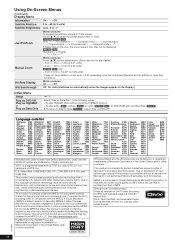
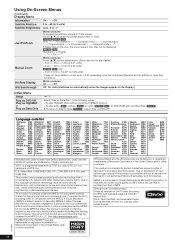
... or shall be displayed. [MPEG4] [DivX] Standard ,--. Press [3 4] to alter faster.) - To play audio ([MP3]), picture ([JPEG]) or video ([MPEG4] [DivX]) on the display.)
Other Menu
Setup
Play as DVD-VR Play as HighMAT or Play as Data Disc
(➜ 13)
Select "Play as Data Disc" in 0.01 units) -
Use or distribution of such technology outside of DTS...
Portable Dvd Player - Page 13


...French
≥ Spanish
≥ Other¢¢¢¢*
Advanced Disc Review ≥ Intro Mode:
Select how to review (➜ ...(When level 8 is shown. RQT9095
13 Settings
Changing the player settings
≥ Referring to the table below, change the ... level to limit
DVD-Video play. ≥ Follow the on-screen
instructions.
≥ 1 to 7:
To prohibit play of DVD-Video with Dolby ...
Portable Dvd Player - Page 15


... range:
5 to 85 % RH (no condensation)
Discs played [8 cm (3 z) or 12 cm (5 z)]:
(1) DVD (DVD-Video, DivX*6, 8)
(2) DVD-RAM (DVD-VR*9, JPEG*4, 6, 7, MP3*2, 6, MPEG4*5, 6,
DivX*6, 8)
(3) DVD-R (DVD-Video, DVD-VR*9, JPEG*4, 6, 7, MP3*2, 6,
MPEG4*5, 6, DivX*6, 8)
(4) DVD-R DL (DVD-Video, DVD-VR*9)
(5) DVD-RW (DVD-Video, DVD-VR*9, JPEG*4, 6, 7, MP3*2, 6,
MPEG4*5, 6, DivX*6, 8)
(6) iR...
Portable Dvd Player - Page 17


... operation is closed or the LCD-SIZE is NTSC. You can play a DVD-Video bought in dark scenes and may be output due to play speed. No sound when you have less effect with a different registration... on again. Turn the unit off if the LCD is prohibited by the unit or disc. You cannot play it. (9)
[Í] and [CHG] indicators
The [Í] indicator flashes rapidly.
Can...
Portable Dvd/cd Player - Page 5
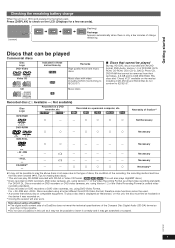
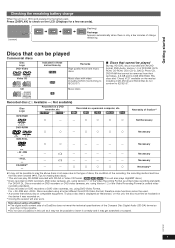
...-R DL: Discs recorded on a DVD recorder, etc.
[DVD-VR]*2 [DVD-V]*3
±
- To play may get scratched or scraped.
Discs that can play CD-R/RW recorded with AVCHD format, DVD-Audio, Version 1.0 of DVD-RW, DVDROM, CD-ROM, CDV, CD-G, SACD, Photo CD, DVD-RAM that cannot be removed from DVD-Video Format, therefore some functions cannot be used.
*4 A process that allows play on compatible...
Portable Dvd/cd Player - Page 8


... ([JPEG]) or video ([MPEG4] [DivX]) on the disc. ≥ To display/exit the screen: press [TOP MENU]. Playing items in order (Playback Menu)
While the menu is displayed Press [3 4] to playing titles ([DVD-VR]), select "Play as Data Disc" (➜ 12, Other Menu) in "Other
Menu" (➜ 12).
To play from the list
1.
Press [2] then [3 4] to select...
Portable Dvd/cd Player - Page 9


... a lot of
sessions it takes more information about DivX VOD, visit www.divx.com/vod.
Format: [MPEG4] Disc: DVD-RAM, DVD-R/RW, CD-R/RW Extension: ".ASF", ".asf" Reference: ≥ You can play to start.
Only the default session
is not compatible with Multiple Bit Rate (MBR: a file that
character. 3 Press [1] to select "Find" and press [ENTER]. CD...
Portable Dvd/cd Player - Page 10
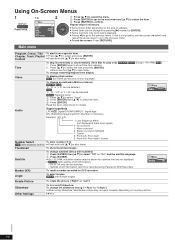
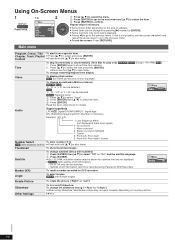
...go to select and press [ENTER]. To change subtitles (Discs with subtitle on the type of software. ≥ Some items can be selected. [DVD-V] (Karaoke discs) 1 Press [3 4] to select "Vocal". 2 ...and [3 4] to select the item. 3 Press [ENTER] to alter faster. Read the disc's instructions for play position.
(➜ 11)
RQT9201
10
Main menu
Program, Group, Title To start from a ...
Portable Dvd/cd Player - Page 11


...work depending on the disc's recording.
(Continued on the next page)
RQT9201
11 Motion pictures with [MP3] on DVD-RAM or DVD-R/RW. ≥ This ...disc's recording. Play Speed
Normal
Play Menu (Only when the elapsed play
[DVD-VR] [DVD-V] (Except iR/iRW)
Press [1 ON] when you find a title/program to give a greater feeling of depth. Advanced Disc Review Reviewing titles/
programs to play...
Portable Dvd/cd Player - Page 12


... protected by U.S. See http://www.mpegla.com.
from Dolby Laboratories. American Vista ,-----J ≥ Depending on the display.)
Other Menu
Setup
Play as DVD-VR Play as HighMAT or Play as Data Disc
(➜ 13)
Select "Play as MP3 with standard playback of this copyright protection technology must be displayed. [MPEG4] [DivX] Standard ,--. Patent Nos. 6,836,549...
Portable Dvd/cd Player - Page 13
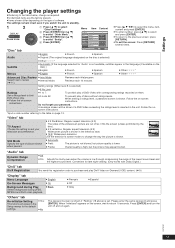
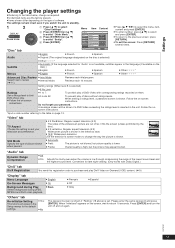
...DVD-Video play. ≥ Follow the on-screen
instructions.
≥ 1 to 7:
To prohibit play DivX Video-on again.
Setting ratings (When level 8 is low through compressing the range of software.
"Disc...(Only works with corresponding ratings recorded on -screen instructions. Settings
Changing the player settings
≥ Referring to the table below, change the way the picture...
Portable Dvd/cd Player - Page 17
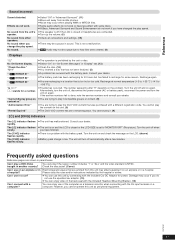
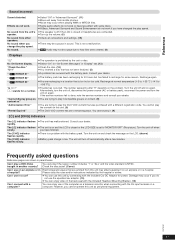
... minutes.
The [CHG] indicator flashes slowly.
≥ The unit has malfunctioned. The unit will turn off automatically after "H" depends on again.
Check the disc jacket. (Cover)
Can I play a DVD-Video
You can enjoy video in sound. RQT9201
17 No sound from other speakers.
Turn the unit off , disconnect the power source (AC or...
Portable Dvd/cd Player - Page 18
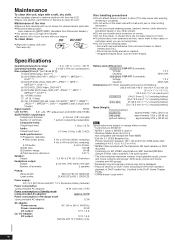
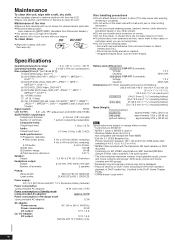
... range:
5 to 85 % RH (no condensation)
Discs played [8 cm (3 z) or 12 cm (5 z)]:
(1) DVD (DVD-Video, DivX*6, 8)
(2) DVD-RAM (DVD-VR*9, JPEG*4, 6, 7, MP3*2, 6, MPEG4*5, 6,
DivX*6, 8)
(3) DVD-R (DVD-Video, DVD-VR*9, JPEG*4, 6, 7, MP3*2, 6,
MPEG4*5, 6, DivX*6, 8)
(4) DVD-R DL (DVD-Video, DVD-VR*9)
(5) DVD-RW (DVD-Video, DVD-VR*9, JPEG*4, 6, 7, MP3*2, 6,
MPEG4*5, 6, DivX*6, 8)
(6) iR...
Similar Questions
No Color On Dvd Play
when playing a dvd i only get b/w on tv...some slight passing color tint but most all b/w
when playing a dvd i only get b/w on tv...some slight passing color tint but most all b/w
(Posted by angel15101 4 years ago)
Dvd Types.
What type of dvd's will this play? Example: DVD-R, DVD+R, DVD-RW or DVD+RW.
What type of dvd's will this play? Example: DVD-R, DVD+R, DVD-RW or DVD+RW.
(Posted by Merlinsdragon 8 years ago)
Why Won't A Blu-ray Disc Play?
Why won't a blu-ray disc play? A dvd plays, but not a blu-ray disk. Player=DMP-BD75. Firmware 1.33. ...
Why won't a blu-ray disc play? A dvd plays, but not a blu-ray disk. Player=DMP-BD75. Firmware 1.33. ...
(Posted by markgrimes 12 years ago)

