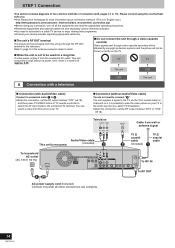Panasonic DMRES46V Support Question
Find answers below for this question about Panasonic DMRES46V.Need a Panasonic DMRES46V manual? We have 1 online manual for this item!
Current Answers
Related Panasonic DMRES46V Manual Pages
Similar Questions
I Own A Dvd Recorder,model#dmr_es35v And After Inserting Dvd The Unit Has Aclunk
I own a DVD RECORDER MODEL#DMR_ES35V and after inserting dvd the unit makes aclunking like sound.
I own a DVD RECORDER MODEL#DMR_ES35V and after inserting dvd the unit makes aclunking like sound.
(Posted by jjmoore37 10 years ago)
Dvd Recorder
How do I get the DVD recorder to exit out of Safe Mode?
How do I get the DVD recorder to exit out of Safe Mode?
(Posted by Sunshine35alive 11 years ago)
Connecting New Panasonic Dvd Recorder Dmr-ez28 To Samsung 32' Tv.
Unsucessful connection just flashing 12:00A. Used HDMI"in"from TV to DVD recorder HDMI AVOUT. Connec...
Unsucessful connection just flashing 12:00A. Used HDMI"in"from TV to DVD recorder HDMI AVOUT. Connec...
(Posted by desertdecor 11 years ago)
Dvd Recorder Says Tp And There's Only Sound When Playing A Video Cassette....
DVD Recorder DMR-EX99VEB. DVD's and TV play OK. Only loss of picture with VHS. Am trying to copy...
DVD Recorder DMR-EX99VEB. DVD's and TV play OK. Only loss of picture with VHS. Am trying to copy...
(Posted by jasdaniel 12 years ago)
Can It Be Setup With Using The Remote? I Need To Activate The Hdmi Output.
(Posted by marc51027 12 years ago)