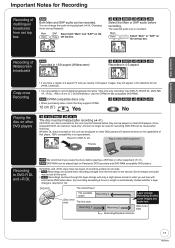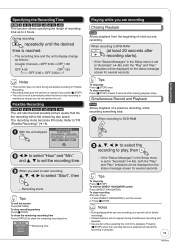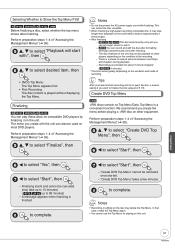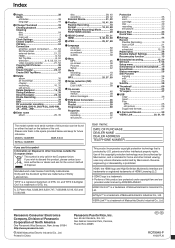Panasonic DMREA18 Support Question
Find answers below for this question about Panasonic DMREA18 - DVD RECORDER - MULTI LANGUAGE.Need a Panasonic DMREA18 manual? We have 1 online manual for this item!
Question posted by barjeahay on July 1st, 2011
Disc Will Not Finalize
The person who posted this question about this Panasonic product did not include a detailed explanation. Please use the "Request More Information" button to the right if more details would help you to answer this question.
Current Answers
Related Panasonic DMREA18 Manual Pages
Similar Questions
Panasonic Dmr-ez28 Does Not Record Dvd R Dl
I have a Panasonic DMR-EZ28 Recorder some of mine DVD+R dl disc won't record. Some scan and read the...
I have a Panasonic DMR-EZ28 Recorder some of mine DVD+R dl disc won't record. Some scan and read the...
(Posted by robertwherzog 9 years ago)
I Can Finalize My Panasonic Dvds On My Dmr-e55 However I Can't Read The Disks On
Where can I get firmware upgrades
Where can I get firmware upgrades
(Posted by dourick 9 years ago)
Dmr E75v
How to finalize a recorded dvd ram disc to be able to play on any other dvd player?
How to finalize a recorded dvd ram disc to be able to play on any other dvd player?
(Posted by rob55210 11 years ago)
Panasonic Dvd Recorder Dmr-e55 With Newly Purchased Verbatim 4.7gb Dvd Disc
I have just bought 4 new Verbatim 4.7gb DVD discs for use in my 4-5 year old Panasonic DMR-E55 DVD-R...
I have just bought 4 new Verbatim 4.7gb DVD discs for use in my 4-5 year old Panasonic DMR-E55 DVD-R...
(Posted by veradereck 11 years ago)