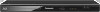Panasonic DMP-BD87 Support Question
Find answers below for this question about Panasonic DMP-BD87.Need a Panasonic DMP-BD87 manual? We have 1 online manual for this item!
Question posted by kelelijah1947 on March 5th, 2013
About Hulu Plus
hello. im not seeing the hulu app on my tv unlike the netflix app. what do i need to do?
thanks
kellie
Current Answers
There are currently no answers that have been posted for this question.
Be the first to post an answer! Remember that you can earn up to 1,100 points for every answer you submit. The better the quality of your answer, the better chance it has to be accepted.
Be the first to post an answer! Remember that you can earn up to 1,100 points for every answer you submit. The better the quality of your answer, the better chance it has to be accepted.
Related Panasonic DMP-BD87 Manual Pages
DMPBD77 User Guide - Page 1


Owner's Manual
Blu-ray DiscTM Player
Model No. Thank you have any questions, contact: U.S.A. If you for purchasing this product. DMP-BD871 DMP-BD87 DMP-BD77
Unless otherwise indicated, illustrations in this manual for U.S.A. For optimum performance and safety, please read these instructions carefully.
Please keep this Owner's Manual are of DMP-BD871 for future reference. and ...
DMPBD77 User Guide - Page 2


...of Conformity Trade Name: Panasonic Model No.: DMP-BD871
DMP-BD87 DMP-BD77
Responsible Party: Panasonic Corporation of North America... One Panasonic Way, Secaucus, NJ 07094
Support Contact: Panasonic Consumer Marketing Company of IC Rules.
Operation is connected. ≥ Consult the dealer or an experienced radio/TV...
DMPBD77 User Guide - Page 5


...-RE BD-R
DVD-Video
DVD-R
DVD-R DL
Playable contents
Video Video, JPEG Video, MKV
Video
Video, AVCHD MKV, JPEG, FLAC, MP3, WAV
DVD-RW
Video, AVCHD
-
+R/+RW/+R DL
Music CD
Music [CD-DA]
CD
- USB devices (up to 2 TB)
MP4, MPEG, MKV, JPEG, FLAC, MP3, WAV
≥ See pages 6 and 33 for more information on the types of...
DMPBD77 User Guide - Page 6


... the recorder to play as described in this unit. needs to be finalized by a recorder, etc. DVD-Video This unit can play BD-Video discs supporting the region code "A". If the HDD is...'s instructions.
∫ BD-Video
≥ This unit supports high bit rate audio (Dolby Digital Plus, Dolby TrueHD, DTS-HD High Resolution Audio and DTS-HD Master Audio) adopted in BD-Video.
≥ If "Dolby ...
DMPBD77 User Guide - Page 7
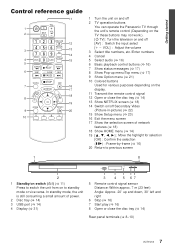
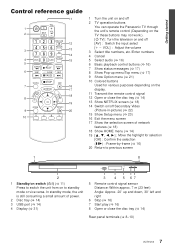
...
10
1 Turn the unit on and off
2 TV operation buttons
You can operate the Panasonic TV through
the unit's remote control (Depending on the
TV these buttons may not work.). [Í TV] : Turn the television on and off [AV... play (> 16) 8 Open or close the disc tray (> 14) 13 Show NETFLIX screen (> 18)
14 Switch on/off Secondary Video (Picture-in-picture) (> 22)
15 Show Setup menu (> 23)
16 Exit ...
DMPBD77 User Guide - Page 8


... (3.0 m/9.8 ft.), RP-CDHS50 (5.0 m/16.4 ft.), etc. It is also required to connect the amplifier/receiver and TV using an optical digital cable.
8 VQT3V18 HDMI AV OUT (High quality)
HDMI IN
HDMI cable
VIDEO OUT (Standard quality)
VIDEO IN
L AUDIO IN
R
≥ Connect terminals of "(ARC)"
(non-ARC-compatible) on the HDMI terminal, in...
DMPBD77 User Guide - Page 9


... (This site is in airports, stations, cafes, etc. ≥ See page 32 for DY-WL5 thoroughly when using it.
[BD871] [BD87]
[BD77]
Wireless router, etc. Connections & Settings
STEP 3 : Connecting...with public wireless LAN services provided in English only.) For additional information about this unit is no need to broadband. ≥ Firmware can be used.
Only DY-WL5 can be updated (> 13)...
DMPBD77 User Guide - Page 11


.... Wireless Settings
Select a connection method.
Preparation Turn on the television and select the appropriate video input on -screen instructions and apply the settings. Setup screen appears.
2 Follow the on...Setup menu. (> 25)
Easy Network Setting
After completing "Easy Setting", you know your new player for the first time and pressing [Í], a screen for wireless network" or
"WPS (...
DMPBD77 User Guide - Page 13


... will be displayed on this unit. (> 26, "Firmware Version Information") ≥ Downloading will need to change the remote control code to prevent this occurrence. (> 26, "Remote Control Code")
Firmware... VQT3V18 Connections & Settings
Reprogramming the remote control
If you have more than one Panasonic player/ recorder and the remote control operates both products at once, you do not want to...
DMPBD77 User Guide - Page 14


...and this unit can be operated from the HOME menu. HOME
Blu-ray Disc Player
Network
Photos
Setup
Music
Videos
Personalize 1st user
Videos/Photos/Music
Disc USB
Play back the contents. (> 16) ≥ When... (> 18)
DLNA Client (> 19)
Media Renderer (> 19)
Setup
Player Settings
(> 23)
USB Management
(> 17)
Wallpaper
Changes the background of the unit. The USB port on ...
DMPBD77 User Guide - Page 15


... be personalized. ≥ The user icon ≥ The wallpaper of Home menu ≥ The picture settings (> 21, 23)
HOME
A
User 1
Blu-ray Disc Player
Network
Photos
Setup
Music
Videos
User 1
Personalize
B
2nd user
A The user name and icon currently selected B Personalize a new user and switch the
users with their own settings. The...
DMPBD77 User Guide - Page 16


... MP3: The speed is memorized.
Resume play function Press [1PLAY] to display "StOP" on the unit's display. ≥ On BD-Video discs including BD-J, the resume play back AVCHD and MPEG2 video
which have been dragged and dropped, copied and pasted to the media. ≥ To save on the media and contents...
DMPBD77 User Guide - Page 17


Each time you press [STATUS], the display information may change or may need to repeat the slideshow. e.g., BD-Video
A
B
T1 C1 0:05.14
0:20.52
BD (Video) Play
C
D
A T: Title, C: Chapter, PL: Playlist B ...on the USB device
Select "USB Management" in the Home menu (> 14), then select "BD-Video Data Erase" and press [OK].
≥ The usable functions and the operating method may vary ...
DMPBD77 User Guide - Page 18


... service with a
speed of Network Service. (> 25)
≥ If using slow Internet connection, the video may be presented in "Ratings", when restricting the use Network Service function properly. (> 13) ≥...of at least 6 Mbps is displayed on the screen.
Enjoying Network Service (NETFLIX, etc.)
You can be accessed directly by their respective service providers, and service may change...
DMPBD77 User Guide - Page 19


.... Home Network feature
Playing back contents on the DLNA server
You can share photos, videos and music stored in English only.)
≥ Depending on the contents and the connected...For more details, refer to the following website and the operating instructions for each of Windows Media® Player can play
back only the contents that are stored in the
libraries.
1 Press [HOME].
2 Select "...
DMPBD77 User Guide - Page 21


To exit the screen Press [OPTION].
Regarding Language : (> 31)
Operation Menu
∫ Soundtrack Show or change the settings. e.g., BD-Video
Operation Menu
Soundtrack Subtitle Angle Repeat Play Status Primary Video Secondary Video Top Menu Pop-up Menu
1 ENG Dolby TrueHD M...
1 Off
MPEG-4 AVC
2 Select an item and change the soundtrack.
∫ Audio channel Select...
DMPBD77 User Guide - Page 23


...Plus and Dolby TrueHD only) ≥ "Auto" is automatically selected. ≥ To enjoy high-definition video...Player Settings
Video Audio Language Network Ratings System
Picture Mode Picture Adjustment HDMI Output Black Level Control
Normal Lighter
OK RETURN
¾ 24p Output When this function is connected to a TV... settings remain intact even if you need to connect the unit directly to ...
DMPBD77 User Guide - Page 25


...displayed as "DMP-BD87".
Don't forget your password. ∫ DVD-Video Ratings Set a ratings level to limit DVD-Video play.
∫ BD-Video Ratings Set an age limit of BD-Video play back video, still pictures...BD-Live contents which have content owner certificates. Ratings
The following settings:
¾ TV Aspect Set to match the type of the
picture. ¾Network Drive Connection It ...
DMPBD77 User Guide - Page 28


...is set properly. (> 25) ¾ Adjust the aspect setting on the TV. (> 21)
A black band is on, closed captions recorded on discs....(> 16) ¾ One of the screen is abnormal.
¾ Confirm the "TV Aspect" is set properly. (> 23)
No subtitles. ¾ When progressive output...the USB cable. a USB hub -
When Dolby Digital Plus, Dolby TrueHD,
and DTS-HD audio are not output in bitstream, select ...
DMPBD77 User Guide - Page 32


...
HDMI AV output USB slot
Output connector: Type A (19 pin) 1 system
[BD871] [BD87] USB2.0: 1 system [BD77] USB2.0: 2 system
Ethernet
10BASE-T/100BASE-TX 1 system
[BD871] [BD87] Wireless LAN
Standard Compliance: IEEE802.11 b/g/n
Frequency range: 2.4 GHz band
Security: WPATM/WPA2TM ...(i41 oF to i95 oF)
Operating humidity range
Video output
10 % to high
temperatures or direct sunlight. -
Similar Questions
How To Get Pandora On My Panasonic Blu-ray Disc Player Dmp-bd871p-k
(Posted by sumicart 9 years ago)
How To Add Pandora To Panasonic Blu-ray Player Dmp-bd871
(Posted by jzudagee 10 years ago)
Panasonic Dmp Bd871 Blu Ray Disc Player And How To Get Hulu Plus
(Posted by Rossat 10 years ago)
Panasonic Blu Ray Player Dmp-bd87p-k How To Set The Clock
(Posted by excasirfan 10 years ago)
Panasonic Blu-ray Disc Player Dmp - Bd77
How Do I Change Remote Control Code
I have two Panasonic Units working, and wish to change control code on one handpiece, so that I am n...
I have two Panasonic Units working, and wish to change control code on one handpiece, so that I am n...
(Posted by davidashford 11 years ago)