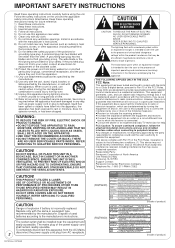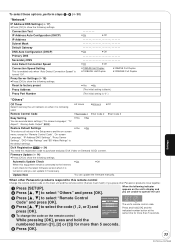Panasonic DMP BD35 Support Question
Find answers below for this question about Panasonic DMP BD35 - Blu-Ray Disc Player.Need a Panasonic DMP BD35 manual? We have 1 online manual for this item!
Question posted by jkenvis on May 2nd, 2014
Can Panasonic Dmp-bd35 Stream Netflix
The person who posted this question about this Panasonic product did not include a detailed explanation. Please use the "Request More Information" button to the right if more details would help you to answer this question.
Current Answers
Related Panasonic DMP BD35 Manual Pages
Similar Questions
How To Stream Netflix With Panasonic Sa-bt228 Blu Ray
(Posted by AusLMEXO 9 years ago)
Panasonic Dmp-bd35 Cannot Read Disc
(Posted by joellpe 9 years ago)
How Do I Set Up The Network On My Blu Ray Player So I Can Stream Netflix?
(Posted by Anonymous-66361 11 years ago)
I Have A Panasonic Dmp-8d85 Blu Ray Player.they Sugest Optical
cleaner rp-cl720pp where can i buy?
cleaner rp-cl720pp where can i buy?
(Posted by YARTAP2 12 years ago)
Dmp-bd35k Blue Ray Disc Player
my player will not play dvds it displays u73 on front screen
my player will not play dvds it displays u73 on front screen
(Posted by dougperry 13 years ago)