Panasonic DMP BD35 Support Question
Find answers below for this question about Panasonic DMP BD35 - Blu-Ray Disc Player.Need a Panasonic DMP BD35 manual? We have 1 online manual for this item!
Question posted by YARTAP2 on December 23rd, 2011
I Have A Panasonic Dmp-8d85 Blu Ray Player.they Sugest Optical
cleaner rp-cl720pp where can i buy?
Current Answers
There are currently no answers that have been posted for this question.
Be the first to post an answer! Remember that you can earn up to 1,100 points for every answer you submit. The better the quality of your answer, the better chance it has to be accepted.
Be the first to post an answer! Remember that you can earn up to 1,100 points for every answer you submit. The better the quality of your answer, the better chance it has to be accepted.
Related Panasonic DMP BD35 Manual Pages
Blu-ray Dvd Player - Multi Language - Page 1


...Blu-ray Disc Player Model No.
Region management information
BD-Video This unit plays BD-Video marked with labels containing the region number "1" or "ALL".
For Canada only: The word "Participant" is used in place of DMP-BD55. If you for purchasing this product, please read these instructions carefully.
DMP-BD55 DMP-BD35...® Partner, Panasonic has determined that this manual...
Blu-ray Dvd Player - Multi Language - Page 2
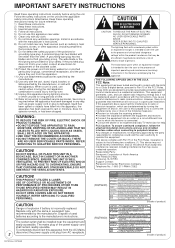
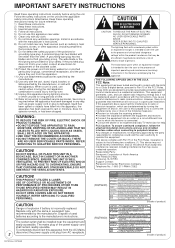
... with the manufacturer's instructions. 8) Do not install near any way, such as radiators, heat
registers, stoves, or other . Responsible Party: Panasonic Corporation of North America One Panasonic Way Secaucus, NJ 07094 Support Contact: Panasonic Consumer Electronics Company Telephone No.: 1-800-211-PANA (7262)
(RQT9243) (RQT9350)
(Inside of product) (Inside of the power supply...
Blu-ray Dvd Player - Multi Language - Page 4


...Basic play (Playing video contents 19
Enjoying the advanced functions on BD-Video discs 21
Chapter playback 22 Playing still pictures 22 Playing DivX videos 24 Playing music... These operating instructions are of DMP-BD55. [BD55] : indicates features applicable to DMP-BD55 only. [BD35] : indicates features applicable to models DMP-BD55 and DMP-BD35. Unless otherwise indicated, illustrations in...
Blu-ray Dvd Player - Multi Language - Page 5


...supplied accessories.
Also, do not use different types at : http://www.prodreg.com/panasonic/
[BD55]: [BD35]: (ONLY FOR CANADA) The enclosed Canadian French label sheet corresponds to "Accessory ...U.S.A.: To order accessories, refer to the English display on page 42. Mishandling of time. The disc tray may collide with objects when it is not going to be used for a long period of...
Blu-ray Dvd Player - Multi Language - Page 6


....
User recorded media
This chart shows the different type of discs recorded with other devices that you must finalize the disc with the DVD recorder, etc.
Indicated as
[BD-V] [JPEG...also includes the industry-standard logos that should appear on the discs and/or packaging. This format provides
interactive features when this player is not supported)
[DVD-V] [DVD-VR] [AVCHD]...
Blu-ray Dvd Player - Multi Language - Page 7


...logo can be used with an adaptor card. http://panasonic.co.jp/pavc/global/cs
(This site is in English only.)
≥When using a Panasonic SD card.
≥Keep the Memory Card out ...ROM, CDV, SACD, Photo CD, MV-Disc
and PD ≥DVD-Audio
≥Video CD and SVCD ≥WMA discs ≥[BD35]: DivX discs ≥PAL Discs ≥HD DVD ≥BD-Video discs recorded at a rate of 50 fields/sec...
Blu-ray Dvd Player - Multi Language - Page 8


... playing BD-Video without secondary audio or clicking sound, the audio is output as the original format. HDMI AV OUT/DIGITAL AUDIO OUT (Coaxial [BD55]/Optical)
Terminal "Dolby D/Dolby D +/Dolby TrueHD"/
"DTS/DTS-HD" "BD-Video Secondary Audio"
Dolby Digital/ Dolby Digital EX*5
Dolby Digital Plus Dolby TrueHD
DTS Digital Surround...
Blu-ray Dvd Player - Multi Language - Page 10


...Receiver/Amplifier)
DIGITAL AUDIO OUT
(COAXIAL [BD55]/OPTICAL)
Standard Quality
Highest Quality
Standard Quality
7.1ch ...ft) or less. Recommended part number: RP-CDHG10 (1.0 m/3.3 ft), RP-CDHG15 (1.5 m/4.9 ft.), RP-CDHG20 (2.0 m/6.6 ft), RP-CDHG30 (3.0 m/9.8 ft.), RP-CDHG50 (5.0 m/16.4 ft.), etc. ... system does not support HDMI, you
use Panasonic's HDMI cable. Connections
About terminal
≥...
Blu-ray Dvd Player - Multi Language - Page 11


..." to "480p", "720p" or "1080i". (> 32) ≥If this unit is limited to
"480p". ≥Be sure your TV, via an HDMI cable with a compatible Panasonic TV.
To view high
definition video, please use connection types A or B. (B above)
Back of the same color. ≥High definition video cannot be able
to...
Blu-ray Dvd Player - Multi Language - Page 12


...32) (Otherwise, the sound may not be output with the desired audio.)
≥Depending on how the disc was recorded, the audio may be output as two channels only.)
≥When connecting a TV (> ...
≥The HDMI connection supports VIERA Link "HDAVI Control" (> 26) when used with a
compatible Panasonic TV. ≥This unit comes equipped with a Dolby Digital
Plus, Dolby TrueHD and DTS-HD decoder....
Blu-ray Dvd Player - Multi Language - Page 13


...interest of power conservation, if you will not be using Coaxial [BD55]/Optical Digital Audio connection
With COAXIAL
Coaxial cable
COAXIAL IN
≥Please set "...disc was recorded, the audio may not be output with
the desired audio.)
Back of the unit With OPTICAL
Amplifier/receiver with a built-in decoder or a decoder-amplifier/ receiver combination
Optical digital audio cable
OPTICAL...
Blu-ray Dvd Player - Multi Language - Page 14


... it to a CD-R to update the firmware.
If downloading on the connection environment. http://panasonic.net/support/ (This site is embedded software that are associated with certain movies.
Broadband network ... the FUNCTIONS menu. These updates may not be released to check for this BD Player. Serious damage may also be connected depending on this unit fails or this unit is...
Blu-ray Dvd Player - Multi Language - Page 16


...1577
YAMAHA
0019/0030/0769/0833/0839
ZENITH
0016/0017/0092/0178/0463/1265
Brand
Panasonic
TECHNICS BOSE
DENON
HARMAN KARDON KENWOOD KLH LINN
MARANTZ
MCINTOSH NAD ONKYO
PHILIPS
PIONEER
...can perform this setup anytime by turning on the television or adjusting the volume of your new player and pressing the power button, a screen for them .
Setting
Easy Setting
After connecting your...
Blu-ray Dvd Player - Multi Language - Page 20


...disc drive.
≥Other Functions "Playlists":
You can change the audio channel number each time you press [STATUS], the information displayed will change the soundtrack language (> 28, Soundtrack), etc.
[DVD-VR] [DivX] AudioLR>AudioL>Audio R
DVD-RAM(VR) Play
"AudioLR" is currently being played. e.g.,
BD Player...: The black bars on the disc played. STATUS
Status messages
The status...
Blu-ray Dvd Player - Multi Language - Page 21


... you use the Internet feature, you must have this unit connected to the instructions for the disc.
This is formatted, all data on /off audio with each disc. Formatting SD cards/Deleting data
1) Insert an SD card (> 22). 2) Press [FUNCTIONS... cause playback to stop.
≥If you are played back, the player or disc IDs may vary with the secondary video
Press [SECONDARY AUDIO].
Blu-ray Dvd Player - Multi Language - Page 26


...on VIERA.
4) Turn on all "HDAVI Control" compatible equipment and select this unit, and a Panasonic TV (VIERA) or amplifier/receiver under "HDAVI Control".
It is a unique function that offers ...continuously even after turning off power to the television
When the unit is connected to a Panasonic TV (VIERA) that uses the display screen is performed
(e.g., Direct Navigator screen)
Power ...
Blu-ray Dvd Player - Multi Language - Page 28


...press [1].
Changing Settings settings with the on-screen menu
Menus
Items
Settings and details
Disc
Signal Type
[BD-V]
≥Primary Video
Video:
The original video recording method ... BD-Video
2 Press [3, 4] to select
Disc Play
the menu and press [1].
MPEG-4 AVC VC-1
These are displayed even when there is used for Blu-ray Discs, etc.
28
RQT9243 or RQT9350 Audio channel
...
Blu-ray Dvd Player - Multi Language - Page 42


... Servicenter.
This Limited Warranty gives you specific legal rights and you . Ave. 65 de Infantería, Km. 9.5 San Gabriel Industrial Park, Carolina, Puerto Rico 00985
Panasonic Blu-ray Disc Player Limited Warranty
Limited Warranty Coverage If your product with the date of or damage to products purchased and serviced in materials or workmanship...
Blu-ray Dvd Player - Multi Language - Page 43


...Clock Radio (without Tape, CD, MD) Panasonic Audio/SD Audio Product Panasonic BD/DVD Product Panasonic Combination DVD Player/VCR Panasonic Combination DVD Recorder/VCR Accessories including rechargeable batteries... subjected to the original end user purchaser only. Limited Warranty (ONLY FOR CANADA)
Panasonic Canada Inc.
THIS EXPRESS, LIMITED WARRANTY IS IN LIEU OF ALL OTHER WARRANTIES, ...
Blu-ray Dvd Player - Multi Language - Page 44


....com. VIERA LinkTM is protected by U.S.
"Blu-ray Disc" is trademark.
or (d) The unit does not operate normally or exhibits a marked change in proper working condition. Replacement parts-When parts need replacing ensure the servicer uses parts specified by the manufacturer or parts that is a trademark of Panasonic Corporation. Safety check-After repairs or...
Similar Questions
Dmp-bd^%% Panasonic Blu Ray Player Plays Dvds, Cannot Read Blu Ray Discs
(Posted by markydee 1 year ago)
Panasonic Dmp-bd35 Cannot Read Disc
(Posted by joellpe 9 years ago)
My Bd35 Pauses And Skips When Playing A Dvd
My BD35 blu-ray player pauses and skips when trying to play a dvd .. can you help?
My BD35 blu-ray player pauses and skips when trying to play a dvd .. can you help?
(Posted by gail17810 12 years ago)
Blu-ray Player Malfunction.
My blu-Ray player will not play blue Ray discs but it will play normal DVDs. I have updated the soft...
My blu-Ray player will not play blue Ray discs but it will play normal DVDs. I have updated the soft...
(Posted by aandrus06 12 years ago)
Dmp-bd35k Blue Ray Disc Player
my player will not play dvds it displays u73 on front screen
my player will not play dvds it displays u73 on front screen
(Posted by dougperry 13 years ago)

