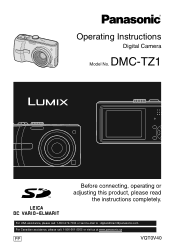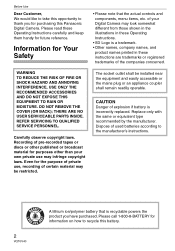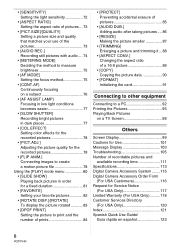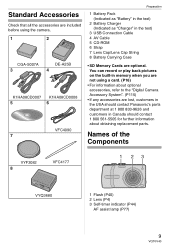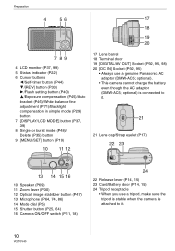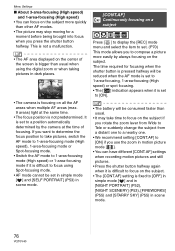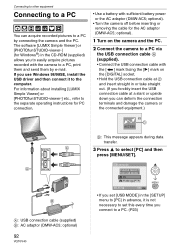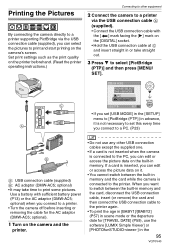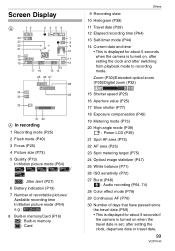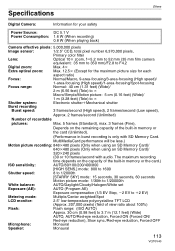Panasonic DMC TZ1 Support Question
Find answers below for this question about Panasonic DMC TZ1 - Lumix Digital Camera.Need a Panasonic DMC TZ1 manual? We have 1 online manual for this item!
Question posted by trevjancarey on January 11th, 2015
I Dropped My Camera In Sand Now I Have Trouble Zooming In And Out
Current Answers
Answer #1: Posted by LuxuriKnows on January 18th, 2015 6:09 AM
sand more than likely has gotten in the lens area and its preventing it from functioning correctly
id suggest :
- contact Panasonic Customer service : if the camera is under warranty they will assist you in the repair
- contact local camera repair shop
1-800-211-PANA (7262)
http://shop.panasonic.com/ecom/support/contact-us
★ Hit "Accepted" or "Helpful" ✔ : If I Helped to Resolve Question.
✘ Didn't help? Resubmit Your Question : Include More Details if Possible |✘
Related Panasonic DMC TZ1 Manual Pages
Similar Questions
Where Can I Download The Cd Rom For Panasonic Camera DMC-TS5
My video camera got wet from the rain. It works fine. But the inbuilt memory card was damaged. It re...
I misplaced my cd rom for panasonic camera DMC FH 22 where can I downdload?
Is there an SD card size or class limit for the DMC-TZ1?
setting up a new Panasonic DMC-FS45EB-S. Setting date and starting but cannot prroceed because of er...