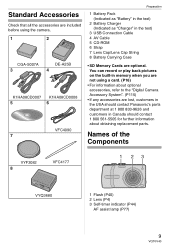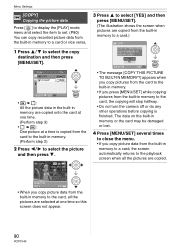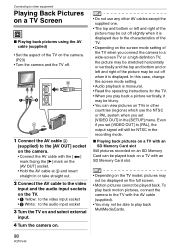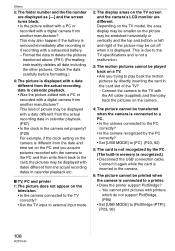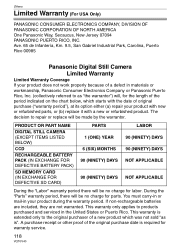Panasonic DMC TZ1 Support Question
Find answers below for this question about Panasonic DMC TZ1 - Lumix Digital Camera.Need a Panasonic DMC TZ1 manual? We have 1 online manual for this item!
Question posted by mtan108 on September 25th, 2014
How To Remove Inbuilt Memory Card From My Panasonic Model Hdc-tm900 Video Camer
My video camera got wet from the rain. It works fine. But the inbuilt memory card was damaged. It read error and no data. I wish to take out the inbuilt memory card to check or use a card reader to retrieve the data. My video camera is Panasonic HDC-TM900 Is it possible to do it myself or best to send to Manufacturer? Is there another option? Please help. Regards Melvin Tan
Current Answers
Related Panasonic DMC TZ1 Manual Pages
Similar Questions
Why Would A Memory Card Error Occur?
Just installed a new memory card but I keep getting a memory card error. Want to know how to correct...
Just installed a new memory card but I keep getting a memory card error. Want to know how to correct...
(Posted by fullercassandra 9 years ago)
Dmc-tz1 Camera Card Error With 16gb Class 10 Sd
Is there an SD card size or class limit for the DMC-TZ1?
Is there an SD card size or class limit for the DMC-TZ1?
(Posted by Changes3000 11 years ago)
Pic Downloading
how do you download pics off internal memory?
how do you download pics off internal memory?
(Posted by Anonymous-63676 11 years ago)
I Bought A Scan Disk 8gb Memory Card For My Camera And It Doesn't Work???
My camera is a panasonic (LUMIX) DMC-FZ7 digital camera. The card fits into the camera but I can't t...
My camera is a panasonic (LUMIX) DMC-FZ7 digital camera. The card fits into the camera but I can't t...
(Posted by jrfverona 12 years ago)
Memory Card Full
I have a dmc-fx01 lumix camera it will only take 10 pictures then it say memory card full can you a...
I have a dmc-fx01 lumix camera it will only take 10 pictures then it say memory card full can you a...
(Posted by karentimmins503 12 years ago)