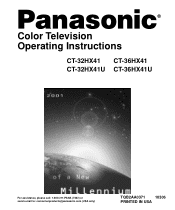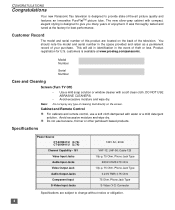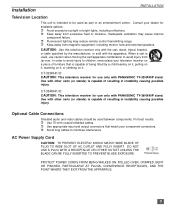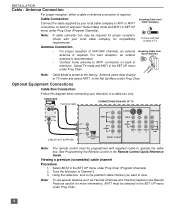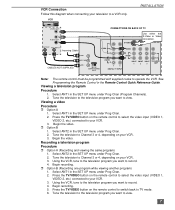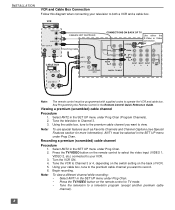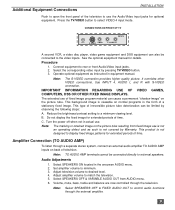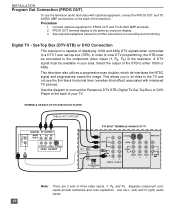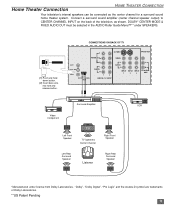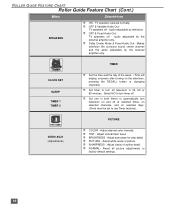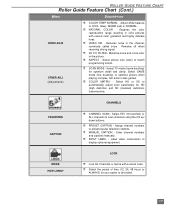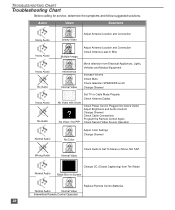Panasonic CT-32HX41 Support Question
Find answers below for this question about Panasonic CT-32HX41 - 32" HDTV-Ready TV.Need a Panasonic CT-32HX41 manual? We have 1 online manual for this item!
Question posted by pamogden on April 29th, 2010
Horizontal Pulling In Picture With Black Around Edges
The person who posted this question about this Panasonic product did not include a detailed explanation. Please use the "Request More Information" button to the right if more details would help you to answer this question.
Current Answers
Related Panasonic CT-32HX41 Manual Pages
Similar Questions
Schematic Diagram
Hello, I am looking for the part number of D 556 and D 452 in a Panasonic 32 inch Tv Model: CT-32G9J...
Hello, I am looking for the part number of D 556 and D 452 in a Panasonic 32 inch Tv Model: CT-32G9J...
(Posted by stereomd37 4 years ago)
Tint/screen
I have a Panasonic television CT-30WX52 model and sometimes the hue/picture/Screen turns to a green ...
I have a Panasonic television CT-30WX52 model and sometimes the hue/picture/Screen turns to a green ...
(Posted by Anonymous-157582 8 years ago)
Hp Laptop To Panasonic Tc-p50s30
Have HP Aspire 5520 w/ Atheros AR5007EG wireless network adaptor connected to internet via Verizon w...
Have HP Aspire 5520 w/ Atheros AR5007EG wireless network adaptor connected to internet via Verizon w...
(Posted by dfrit2 12 years ago)
Black Square
I have a black square in the middle of the screen. It will disappear for a fow moments when i press ...
I have a black square in the middle of the screen. It will disappear for a fow moments when i press ...
(Posted by aalbertdenotter 12 years ago)