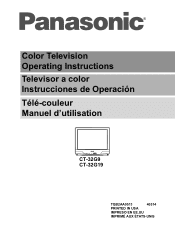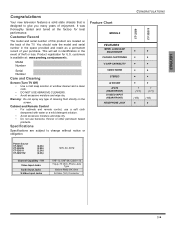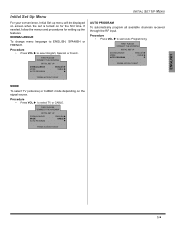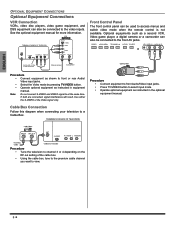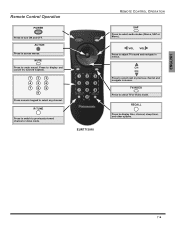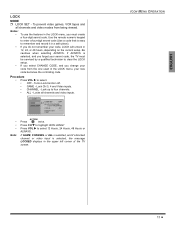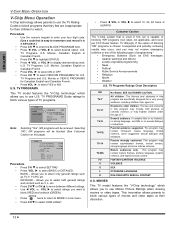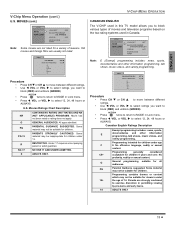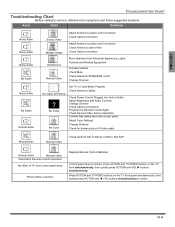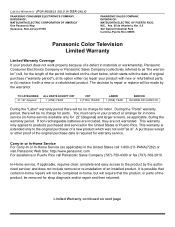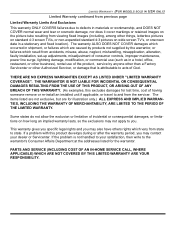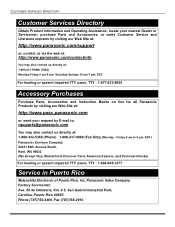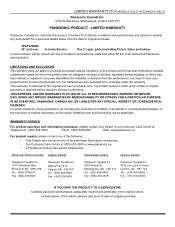Panasonic CT32G9J Support Question
Find answers below for this question about Panasonic CT32G9J - 32" COLOR TV.Need a Panasonic CT32G9J manual? We have 1 online manual for this item!
Question posted by stereomd37 on January 27th, 2020
Schematic Diagram
Current Answers
Answer #1: Posted by Troubleshooter101 on March 5th, 2020 10:29 AM
You can check service manual from here
https://www.samswebsite.com/en/photofact/search/index/page/77/brand/PANASONIC
Thanks
Please respond to my effort to provide you with the best possible solution by using the "Acceptable Solution" and/or the "Helpful" buttons when the answer has proven to be helpful. Please feel free to submit further info for your question, if a solution was not provided. I appreciate the opportunity to serve you!
Troublshooter101
Related Panasonic CT32G9J Manual Pages
Similar Questions
I have a Panascio TV -- made in MAY 2001 model #CT-27011E. I need to purchase a new remote control. ...
How do I get the manuaul for a Panasonic Color TV model CT27HL14MJ mailed to me? Is there anyway I c...
How do i get an owners manual for a Panasonic CT32G5B 32" Color TV mailed to me?
we are looking to replace our tv. we are looking to see what is the closest to save on cost as much ...
What is the tv code 2000 panasonic 32 inch CT32G5B