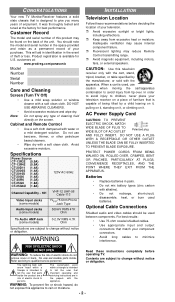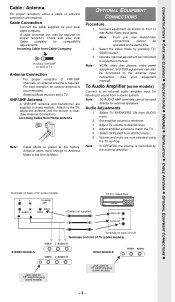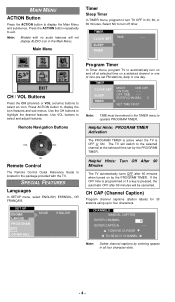Panasonic CT20D11E Support Question
Find answers below for this question about Panasonic CT20D11E - 20" COLOR TV.Need a Panasonic CT20D11E manual? We have 1 online manual for this item!
Question posted by adrexl80 on October 26th, 2014
How Many Watts Does This Tv Use
The person who posted this question about this Panasonic product did not include a detailed explanation. Please use the "Request More Information" button to the right if more details would help you to answer this question.
Current Answers
Related Panasonic CT20D11E Manual Pages
Similar Questions
Would I Have To Buy An Additional Device To Use Tv ?
(Posted by jamt66 8 years ago)
Tv Locks Up On 'channel' 33. Cannot Unlock For Normal Use.
TV frequently locks up on "channel" 33. Cannot get to channel 3. Cannot unlock then but will eventua...
TV frequently locks up on "channel" 33. Cannot get to channel 3. Cannot unlock then but will eventua...
(Posted by rfarmer1 11 years ago)
Which Terminal Must I Use With The Incoming Cable? Panasonic Color Tv
Ct-20sl14
(Posted by aede 12 years ago)
Can Headphones Be Used With This Tv?
Panasonic tcp46x3 - do headphones work with thus tv? Can't find a plug in spot.
Panasonic tcp46x3 - do headphones work with thus tv? Can't find a plug in spot.
(Posted by atneun 12 years ago)
Why Won't New Remote Control Work On Used Panasonic Ct13r32e Tv?
I have a used Panasonic CT13R32E TV. I just bought a brand new remote for the TV--Mod. #EUR501455. T...
I have a used Panasonic CT13R32E TV. I just bought a brand new remote for the TV--Mod. #EUR501455. T...
(Posted by donjarvis49 12 years ago)