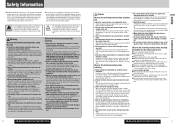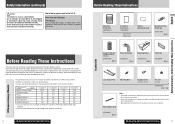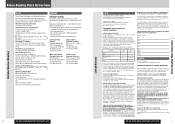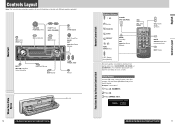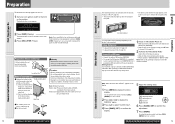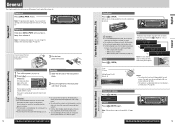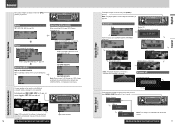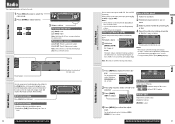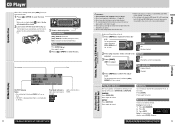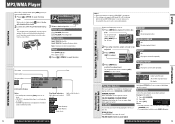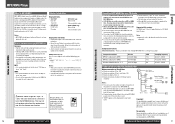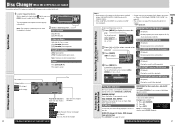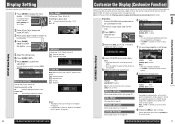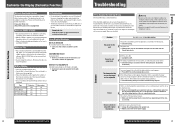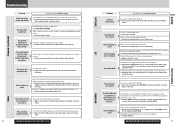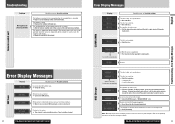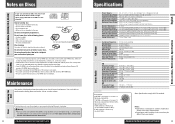Panasonic CQC7301U Support Question
Find answers below for this question about Panasonic CQC7301U - AUTO RADIO/CD DECK.Need a Panasonic CQC7301U manual? We have 1 online manual for this item!
Question posted by bamiror on July 28th, 2014
What Is The Wiring Diagram For A Panasonic Cq-c7301u
The person who posted this question about this Panasonic product did not include a detailed explanation. Please use the "Request More Information" button to the right if more details would help you to answer this question.
Current Answers
Related Panasonic CQC7301U Manual Pages
Similar Questions
Panasonic Cqcp134u Auto Radio Cd Deck
Where can I find Cq Cp134u harness wiring
Where can I find Cq Cp134u harness wiring
(Posted by lovej 10 years ago)
Panasonic Cq Vd7005u Need Wiring Diagram!
I have a panasonic Cq vd7005u with no wiring diagram i need to know what wire goes where to the pins...
I have a panasonic Cq vd7005u with no wiring diagram i need to know what wire goes where to the pins...
(Posted by codynetz 11 years ago)
Panasonic Cqdp710euc, Concerning Wiring Diagram...
TRYING TO FIND WIRING DIAGRAM FOR MY PANASONIC CQDP710EUC CD/STEREO, I HAVE NO IDEA HOW TO CONNECT W...
TRYING TO FIND WIRING DIAGRAM FOR MY PANASONIC CQDP710EUC CD/STEREO, I HAVE NO IDEA HOW TO CONNECT W...
(Posted by TAMBRAJOHNSON77 12 years ago)