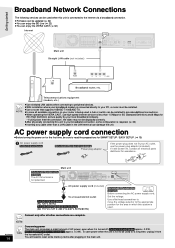Panasonic BT300 Support Question
Find answers below for this question about Panasonic BT300 - SC Home Theater System.Need a Panasonic BT300 manual? We have 1 online manual for this item!
Question posted by dmartin321 on March 16th, 2022
Can I Just Use The Subwoofer And Small Speakers With My Smart Tv?
Current Answers
Answer #1: Posted by SonuKumar on March 17th, 2022 8:35 AM
https://www.youtube.com/watch?v=7nafQXq_Mhc
https://www.youtube.com/watch?v=7nafQXq_Mhc&t=8
https://www.youtube.com/watch?v=7nafQXq_Mhc&t=21
https://www.youtube.com/watch?v=7nafQXq_Mhc&t=55
Please respond to my effort to provide you with the best possible solution by using the "Acceptable Solution" and/or the "Helpful" buttons when the answer has proven to be helpful.
Regards,
Sonu
Your search handyman for all e-support needs!!
Answer #2: Posted by Mybookie on March 17th, 2022 8:52 AM
- Using a Direct Connection
Plug the HDMI cable to the TV's port and then locate the audio input port on your subwoofer. Once you've found that, connect the other end of the HDMI cable to the subwoofer. And there you have it..! - I have 3 video links may be this will help you.
Just click on the blue line below ?.for watching that videos.
1.) How to connect portable speaker to tv
2.) How to connect with home theater system
3.) How to connect Panasonic TV to external sound bar
Thanks
Related Panasonic BT300 Manual Pages
Similar Questions
How to hook up a Panasonic DVD home theater model SA PT750 to a INSIGNIA 4K 55" smart TV
The home theatre system does not have any sound after I select AUX option
I'm having trouble getting sound to work with my Vizio tv that's connected to my AT&T HD DVR Uverse ...
i have panasonic home theater system but whenever i plug in or turn the power on its just tuned off ...