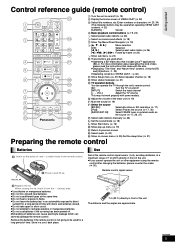Panasonic BT300 Support Question
Find answers below for this question about Panasonic BT300 - SC Home Theater System.Need a Panasonic BT300 manual? We have 1 online manual for this item!
Question posted by bsing2me2me on September 11th, 2022
Will These Speaker Wires Work With An Sc-bt100 System ?
The person who posted this question about this Panasonic product did not include a detailed explanation. Please use the "Request More Information" button to the right if more details would help you to answer this question.
Current Answers
Answer #1: Posted by SonuKumar on September 11th, 2022 7:53 PM
it can work but not recommended at all, speaker input capacity is slightly different.
Please respond to my effort to provide you with the best possible solution by using the "Acceptable Solution" and/or the "Helpful" buttons when the answer has proven to be helpful.
Regards,
Sonu
Your search handyman for all e-support needs!!
Related Panasonic BT300 Manual Pages
Similar Questions
What Speaker Wire And Fittings Are Used
(Posted by eddiemcmillan8 1 year ago)
About Defaulting To Av Mode?
When I change/select streaming services the BT300 defaults to AV mode. How do I stop that?
When I change/select streaming services the BT300 defaults to AV mode. How do I stop that?
(Posted by giltoot 2 years ago)
Can I Just Use The Subwoofer And Small Speakers With My Smart Tv?
I just opened the box which was a wedding gift for my sister over ten years ago. I guess things were...
I just opened the box which was a wedding gift for my sister over ten years ago. I guess things were...
(Posted by dmartin321 2 years ago)
Can I Connect Additional Speakers To Panasonic Sc-btt190
(Posted by addaris 9 years ago)
Why Does The Movie Keep Freezing?
Throughout some parts of any Blue-Ray movie I am watching the movie will freeze. The disc is brand n...
Throughout some parts of any Blue-Ray movie I am watching the movie will freeze. The disc is brand n...
(Posted by archibaldechevarria 13 years ago)