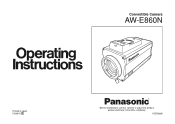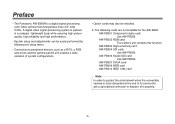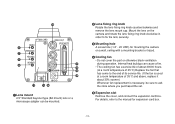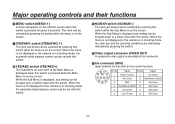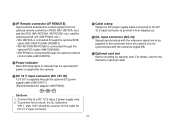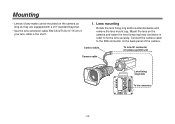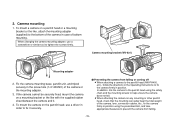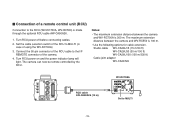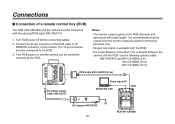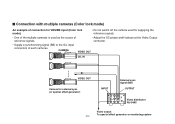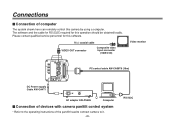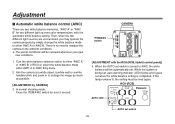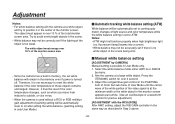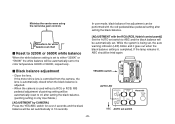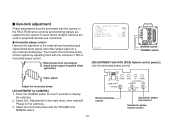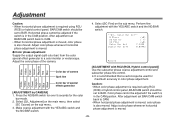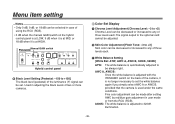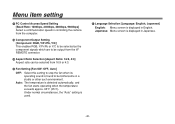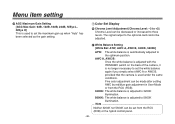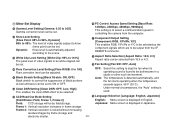Panasonic AWE860 Support Question
Find answers below for this question about Panasonic AWE860 - COLOR CAMERA.Need a Panasonic AWE860 manual? We have 1 online manual for this item!
Question posted by davidlong on April 20th, 2013
Can It Be Connected Directly To A Pc To Control It
The person who posted this question about this Panasonic product did not include a detailed explanation. Please use the "Request More Information" button to the right if more details would help you to answer this question.
Requests for more information
Request from itsanewyear11 on April 20th, 2013 6:55 PM
Please the product that you are asking about to better assit you with a answer thanks!
Please the product that you are asking about to better assit you with a answer thanks!
Current Answers
Related Panasonic AWE860 Manual Pages
Similar Questions
Panasonic Camera Setup
how can i install the camera on another device without using the setup disk
how can i install the camera on another device without using the setup disk
(Posted by michedeni 1 year ago)
What Is The Repair Cost For Wv-n202
I tried to rest my camera and am still not able to commutate. I should be able to connect from my ca...
I tried to rest my camera and am still not able to commutate. I should be able to connect from my ca...
(Posted by frankwilson1 6 years ago)
Can I Control The Panasonic Wv-cs 584 Camera Directly From The Pc
Hi,how can I control the Panasonic WV-CS 584 camera directly from the PC without using the Joystick ...
Hi,how can I control the Panasonic WV-CS 584 camera directly from the PC without using the Joystick ...
(Posted by almajdal 8 years ago)
Rotating And Zooming
dear sir have problem with panasonic camera model wv-cs954. this camera connected on the EEG devic...
dear sir have problem with panasonic camera model wv-cs954. this camera connected on the EEG devic...
(Posted by basemtamim 11 years ago)
I Have A Panasonicwv-cp234 Security Camera.
I have constant 24VAC to the terminals, then I have a BNC conn-ax cable from that to the back of my ...
I have constant 24VAC to the terminals, then I have a BNC conn-ax cable from that to the back of my ...
(Posted by azsparky86 11 years ago)